🔄 Re-estimating an Issue
Clicking the Re-estimate button will take you to the scale selection screen (as described in Scenario 1: No Existing Estimation - Selecting a Method), where you can choose the estimation method and set the estimation's anonymity level before starting the new session.
You will also see an additional Cancel button:
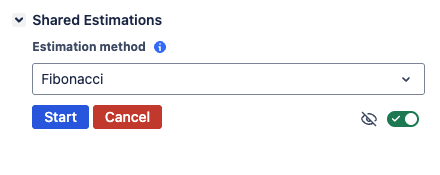
Re-estimate screen
Clicking Cancel will take you back to the screen showing the current estimation without starting a new session.
