Accessing Shared Estimations
You can access and use Shared Estimations directly within the Jira issue search, a Jira issue view, or from the Jira board sidebar, providing flexibility based on your workflow.
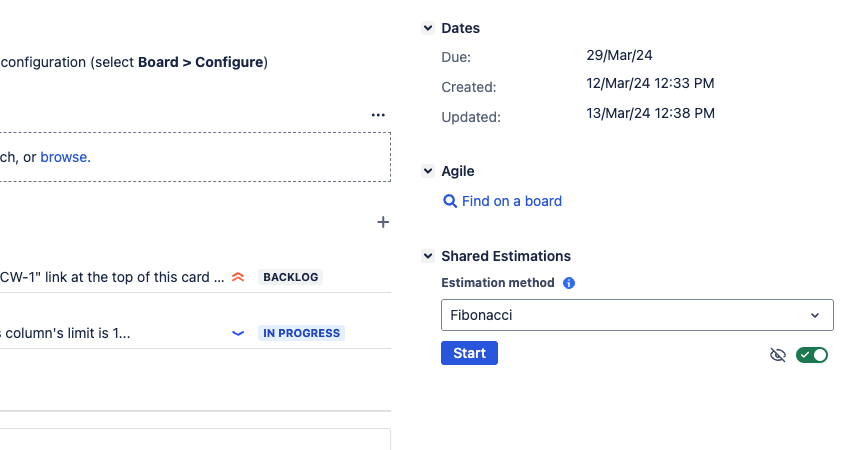
Basic Estimation Workflow
-
Navigate to the Jira issue you want to estimate.
-
Locate the Shared Estimations section within the Jira issue view (or access it from the board sidebar).
-
Follow the on-screen prompts to start or join an estimation session.
-
Participate in the voting process.
-
View the results and the finalized estimation.
