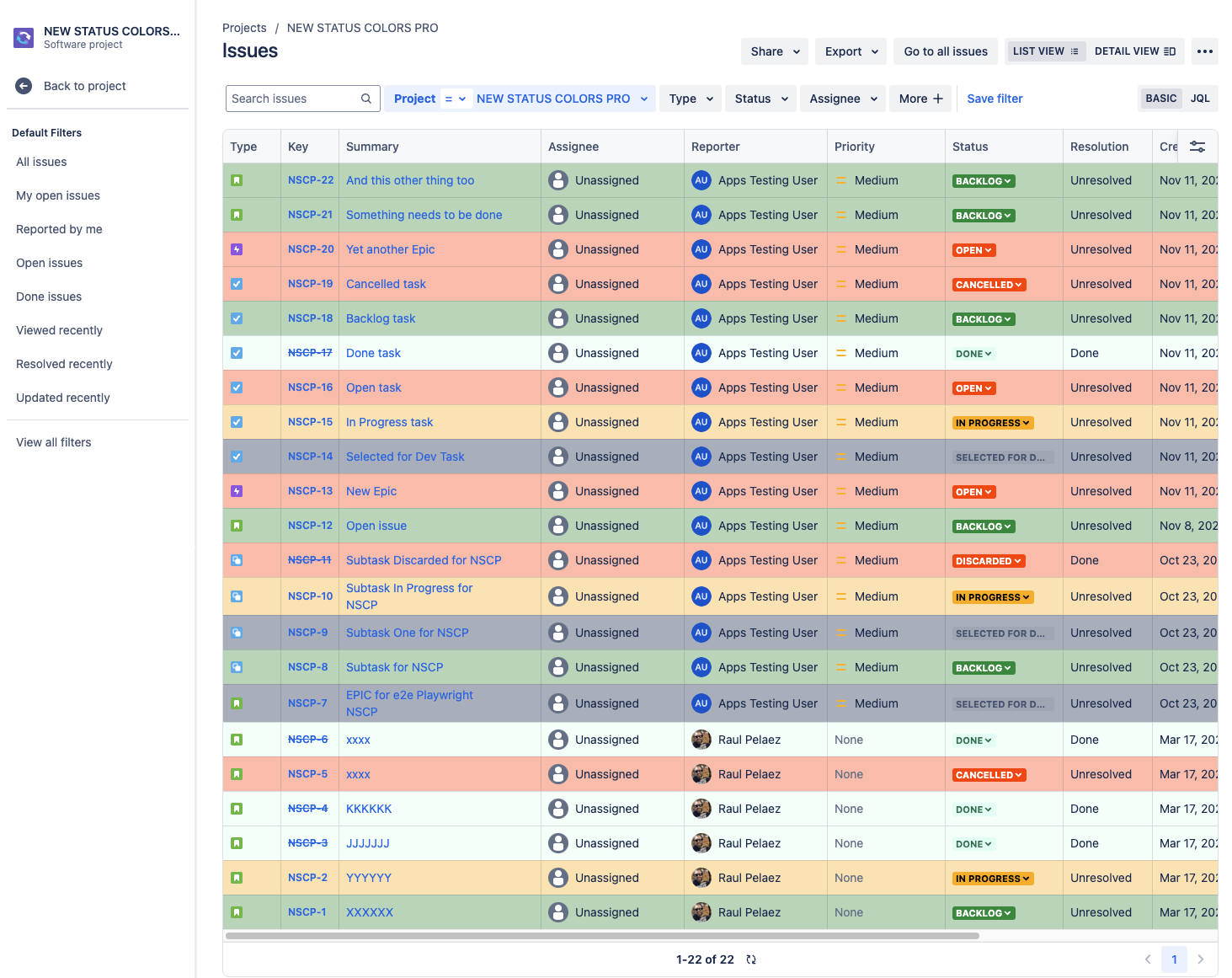Line Highlighting
If coloring the states when viewing an issue list is not enough to easily identify the tasks you are looking for, enabling this option will allow you to color the entire row in the same color, making it even easier to identify them.
Enabling Line Highlighting in the Browser Extension
To enable Line Highlighting, simply click on the NSCP! browser extension and click on the corresponding toggle:
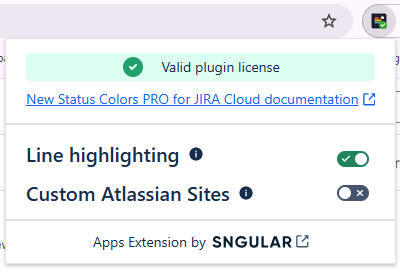
Where can you see status colors highlighting the entire line:
This configuration applies to the following sections:
-
Project List
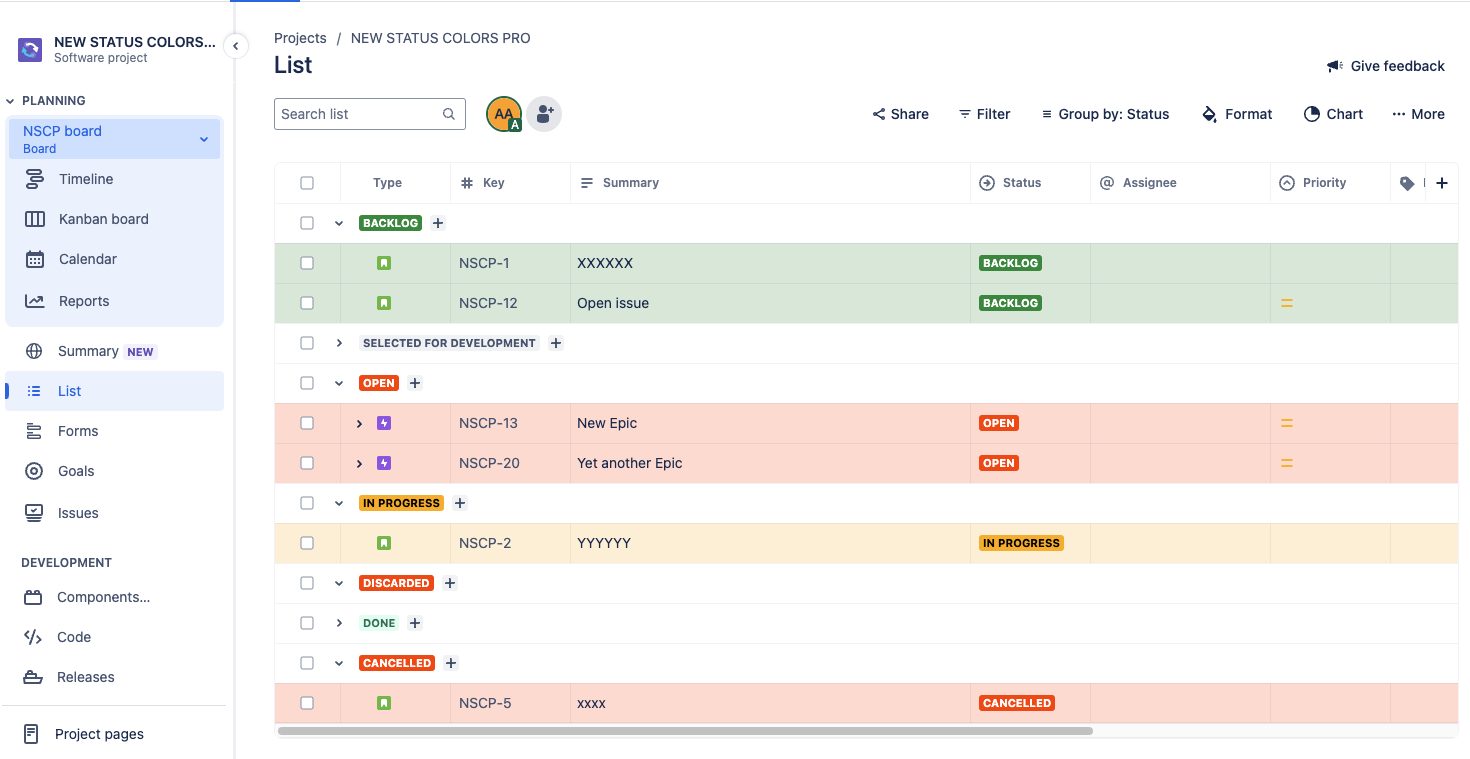
-
Search Issues (Project and global) (List view)