Title
With these new features, you will have access to all the necessary information within the Issues: a Transitions Panel to track and audit ticket transitions, a panel displaying the most relevant transitions, and a final panel showing the time spent grouped by status (Time in Status). Additionally, statuses will be displayed in full color if the browser extension is activated.
-
Audit Transitions Panel
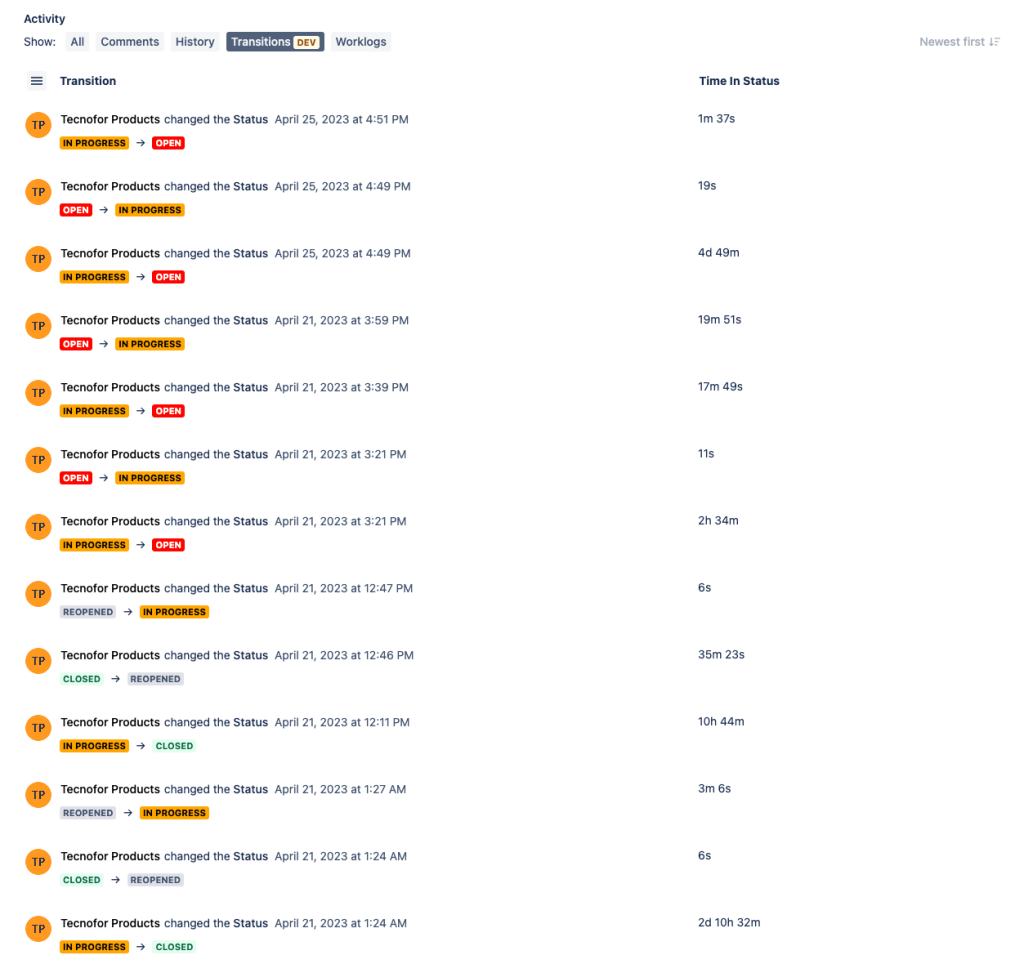
-
Relevant Transitions Panel

-
Time in Status Panel
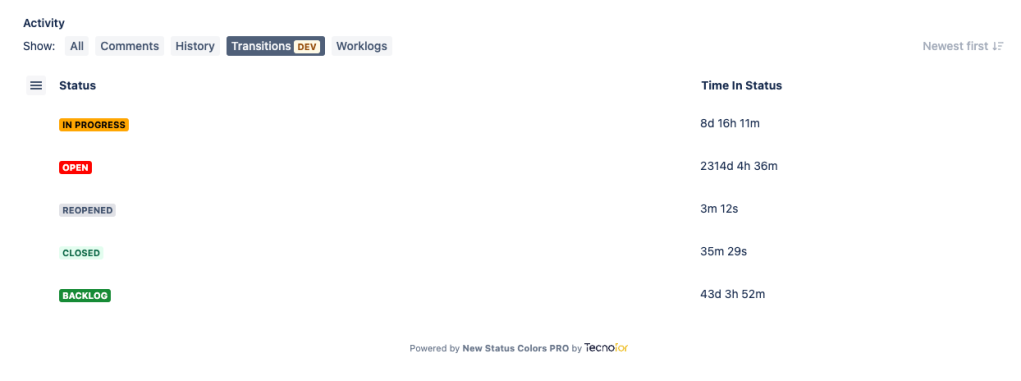
Use the Menu Icon (located near the panel title) to modify the panel view.
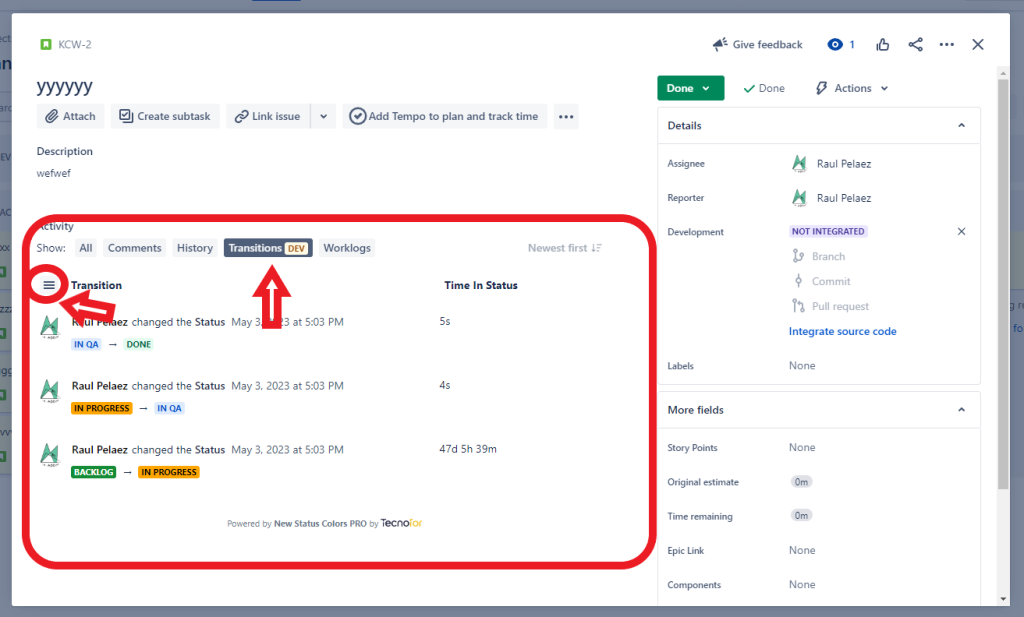
Auditing a ticket is now a straightforward task.
