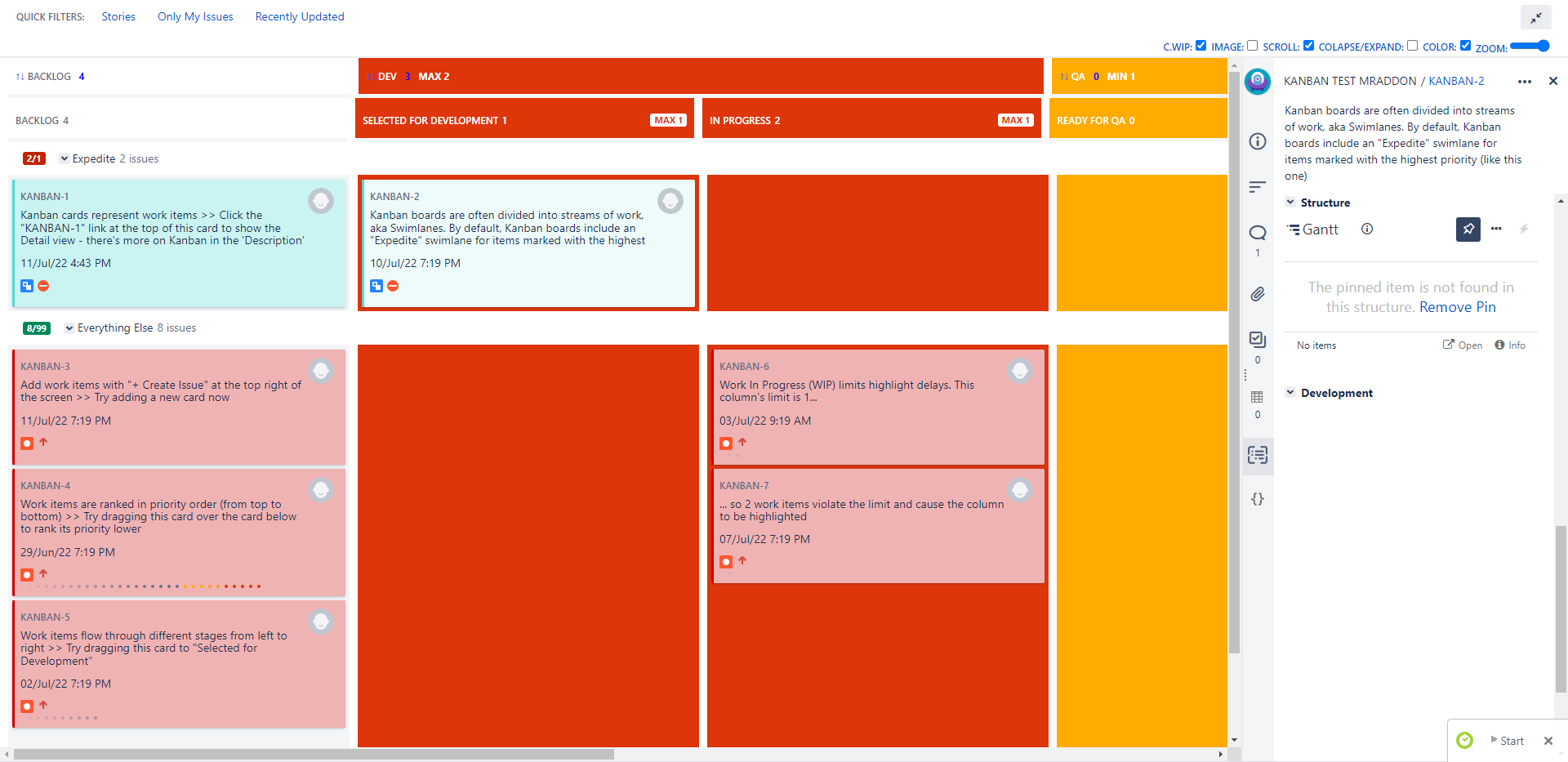Scroll and Zoom (Wider)
We can also improve the view by using the WIDER option in the “Kanban WIP” button.
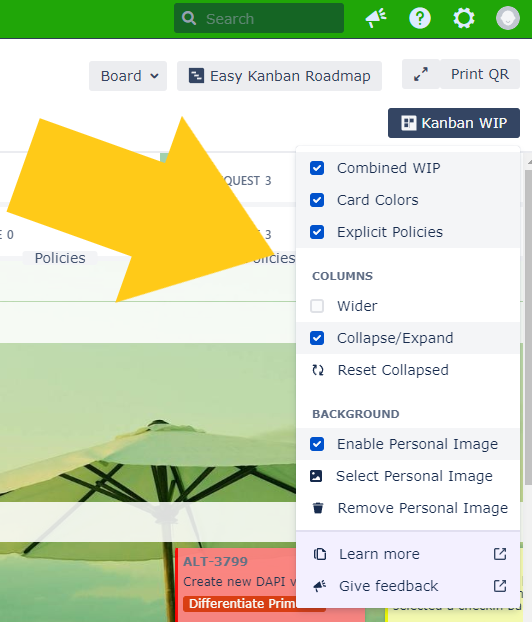
Another example: You will notice a horizontal scroll on the board, and the cards will have more space to display information.