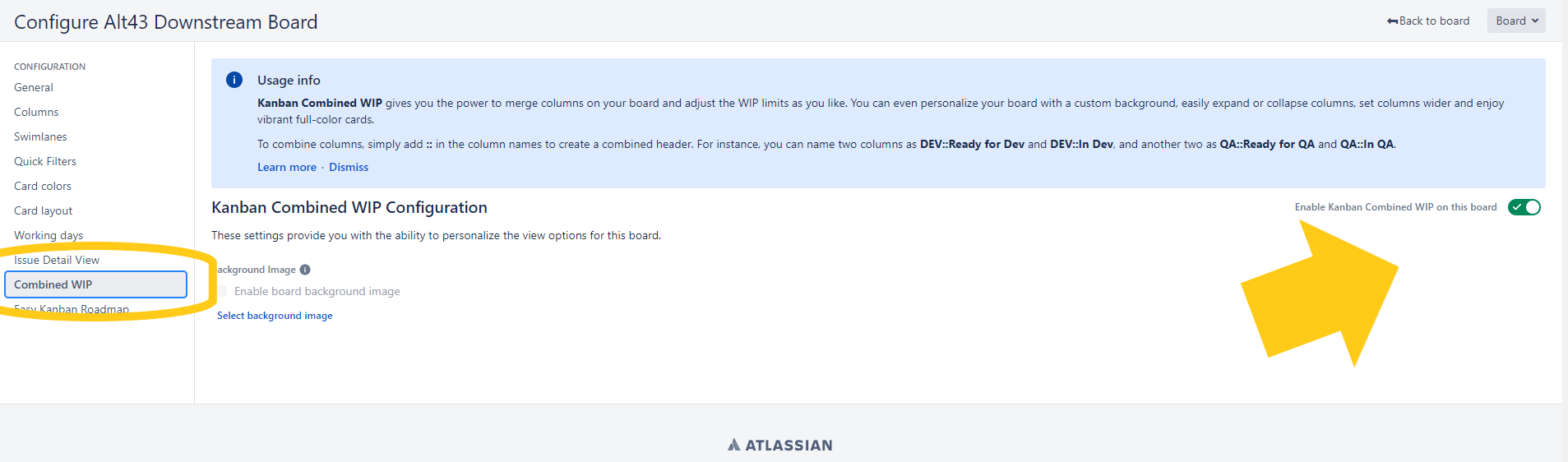💡 Enabling/Disabling toolbar in a board
Enabling/Disabling toolbar in a board
By default, the Kanban Combined WIP toolbar is enabled on all boards. To disable it, go to Board Settings, navigate to the “Kanban Combined WIP” section, and select the appropriate option. Typically, refreshing the browser is required to apply the changes.