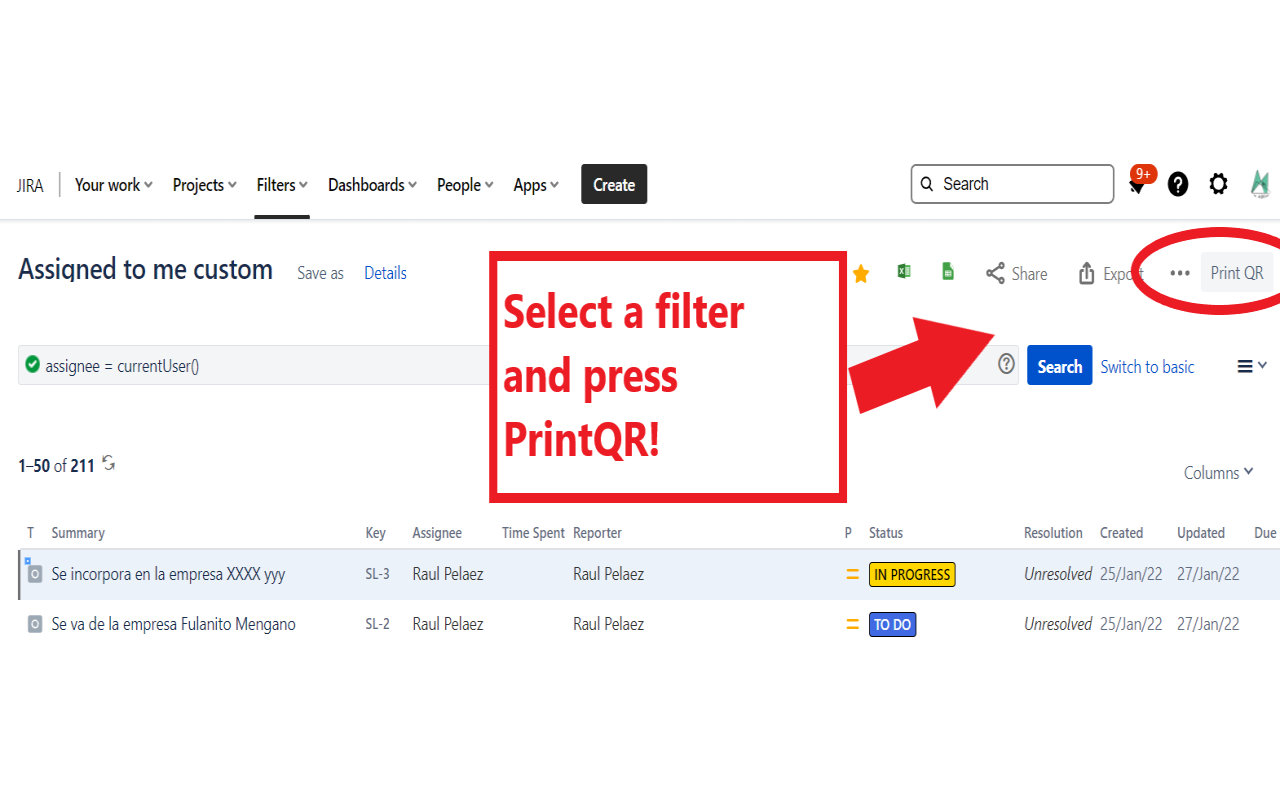Install the App
Step 1: Install add-on in your Jira Cloud instance (by a Jira Admin)
Follow the classic way to install using the Find new apps, as shown below
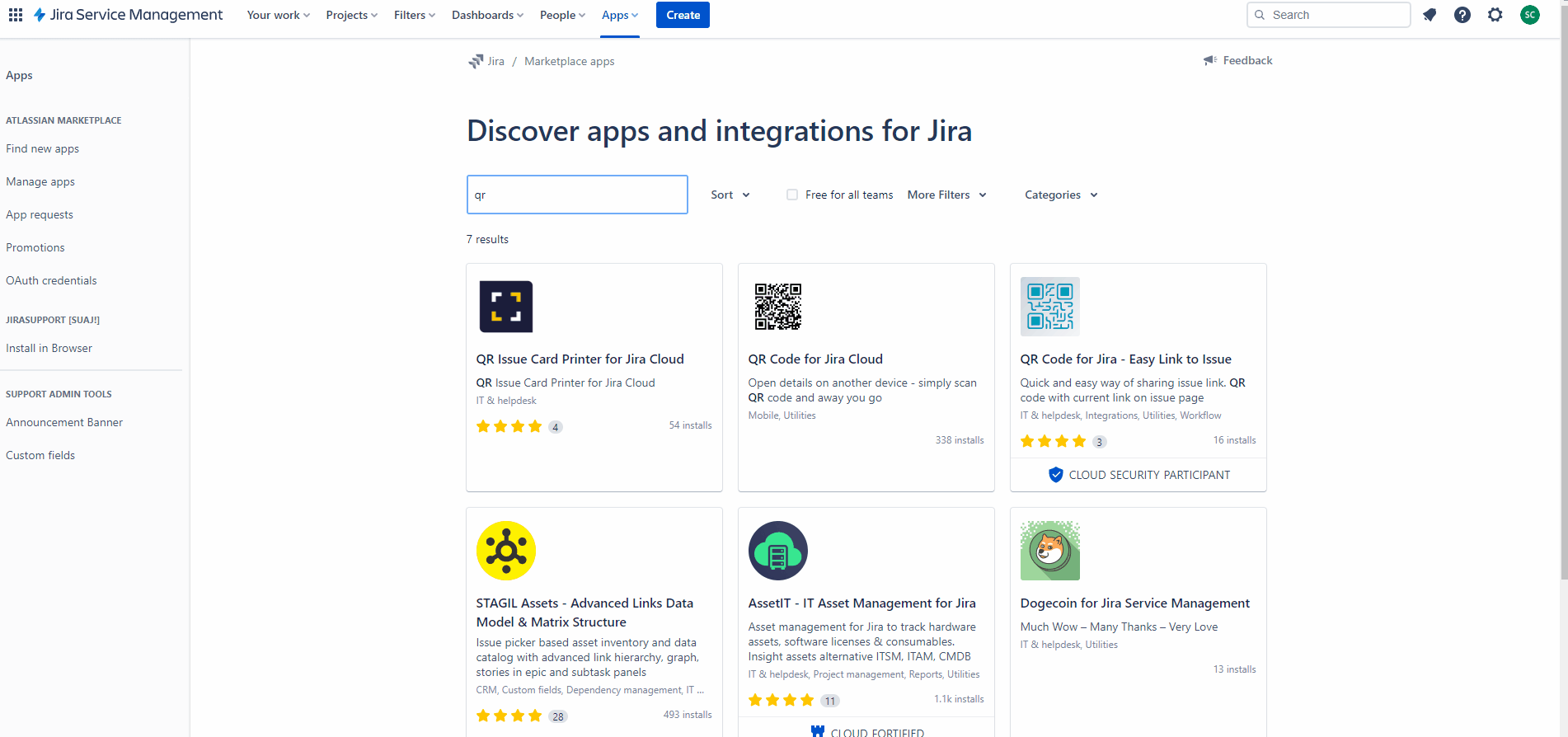
That’s all Jira Admin! Now is turn of the users!
Step 2: Install add-on in your favorite browser! (by the Users)
Go to Apps → QRIssuePrinter! and install the add-on in your favorite browser
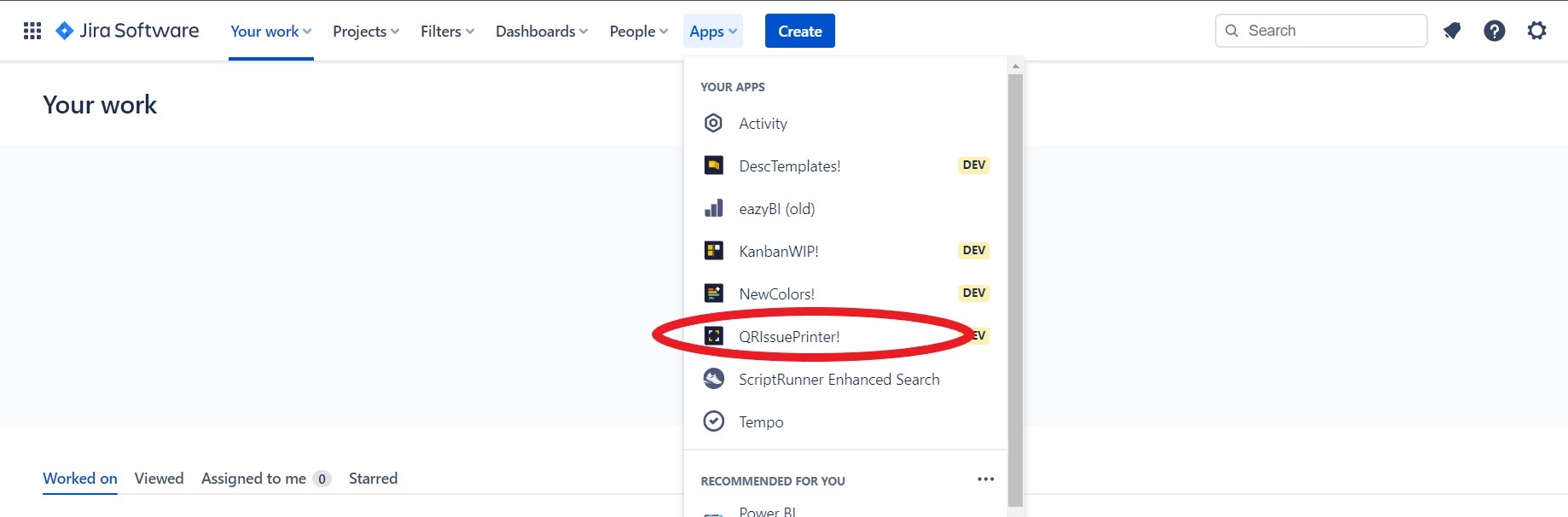
A page will open where you must click the "Download your app" button
A new window will appear to warn that it is an external link. Click on continue
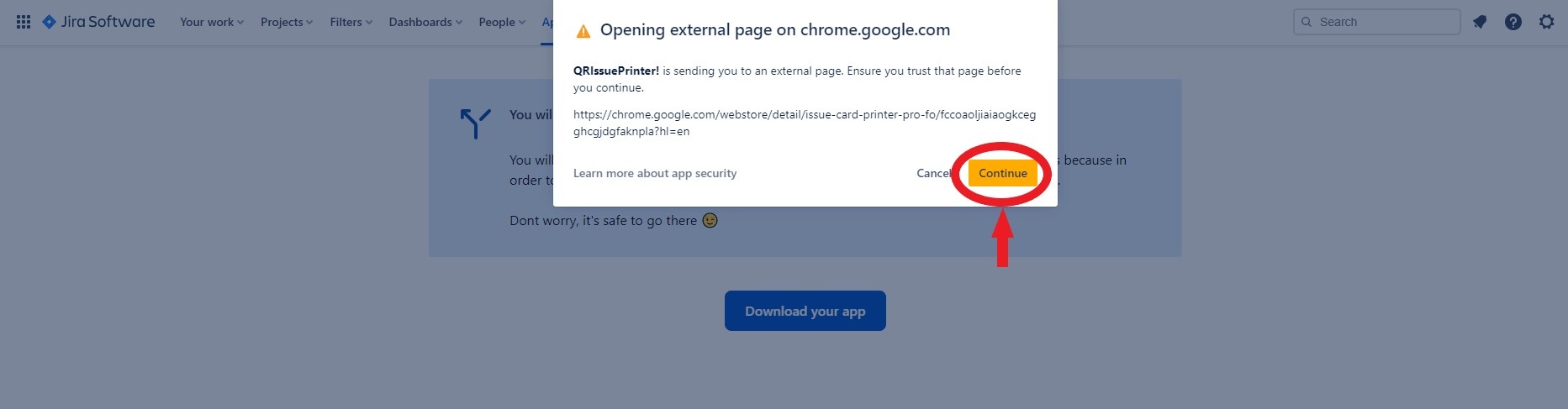
Directs you to the browser's web store. Add the plugin to the browser
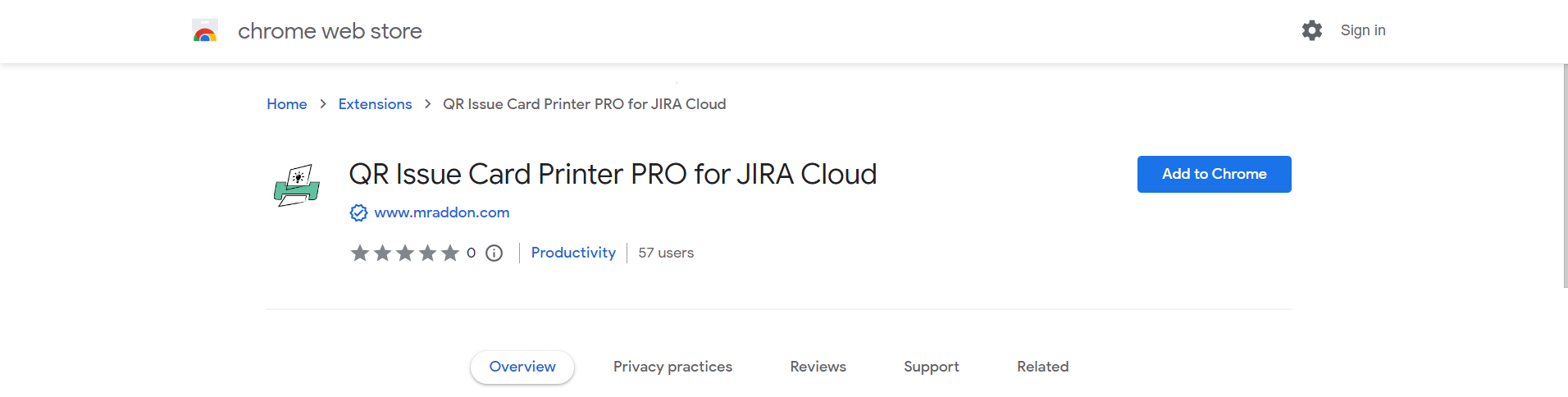
That’s all! Now take a look in your Issues, Filters and Kanban/SCRUM boards and backlogs and you will see a new button “Print QR”