Install the App (by Jira Admin)
Navigate to the app’s listing in the Atlassian Marketplace or go to Settings > Apps > Find Apps in your Jira instance, and find Kanban Combined WIP for Jira Cloud.
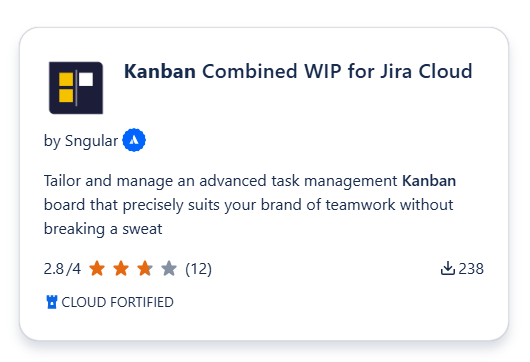
Share the app’s browser extension
Next, we strongly recommend sharing the app’s browser extension with the group of users that will be utilizing it:
Please note that we haven’t published a separate browser extension on the Windows Store. Instead, Edge users should install and use the Chrome extension, which is fully maintained for both browsers.
The installation of the browser extension will ensure a consistent user experience and full app benefits for those kanban excellence practitioners!
A step by step guide to setup the browser extensions is provided next in the Install instructions (Jira Users) section of this page.
Install the browser extension (Jira Users)
Once the app has been installed in Jira by your Admin, each user must install the Kanban Combined WIP extension browser.
Option A: Browser App Store
Option B: App Navigation
Navigate to the Apps section in the top menu and select KanbanWIP!
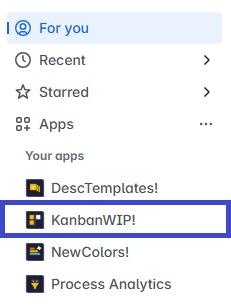
A page will open where you need to click the "Download Your App" button.
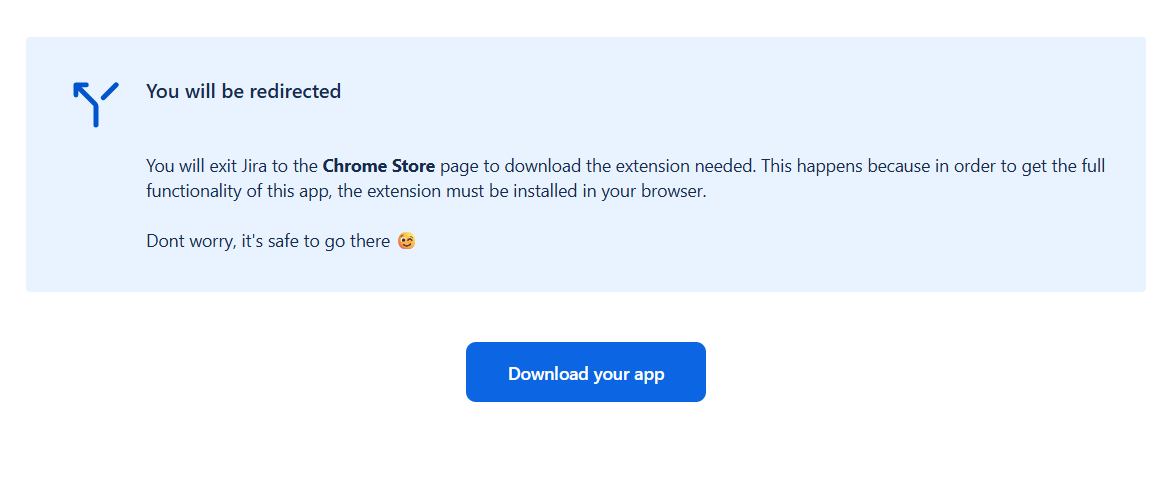
A new window will appear, notifying you that it is an external link. Click Continue to proceed.
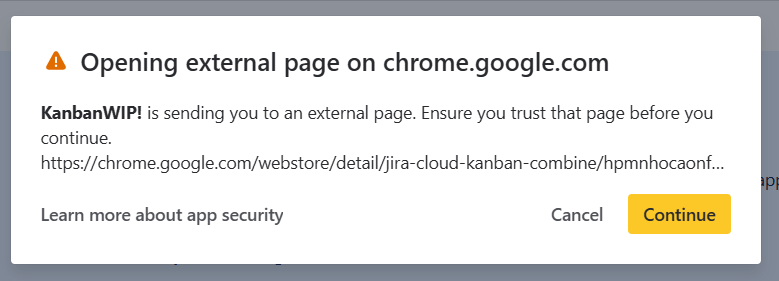
You will be redirected to the browser's web store. Add the plugin to your browser.
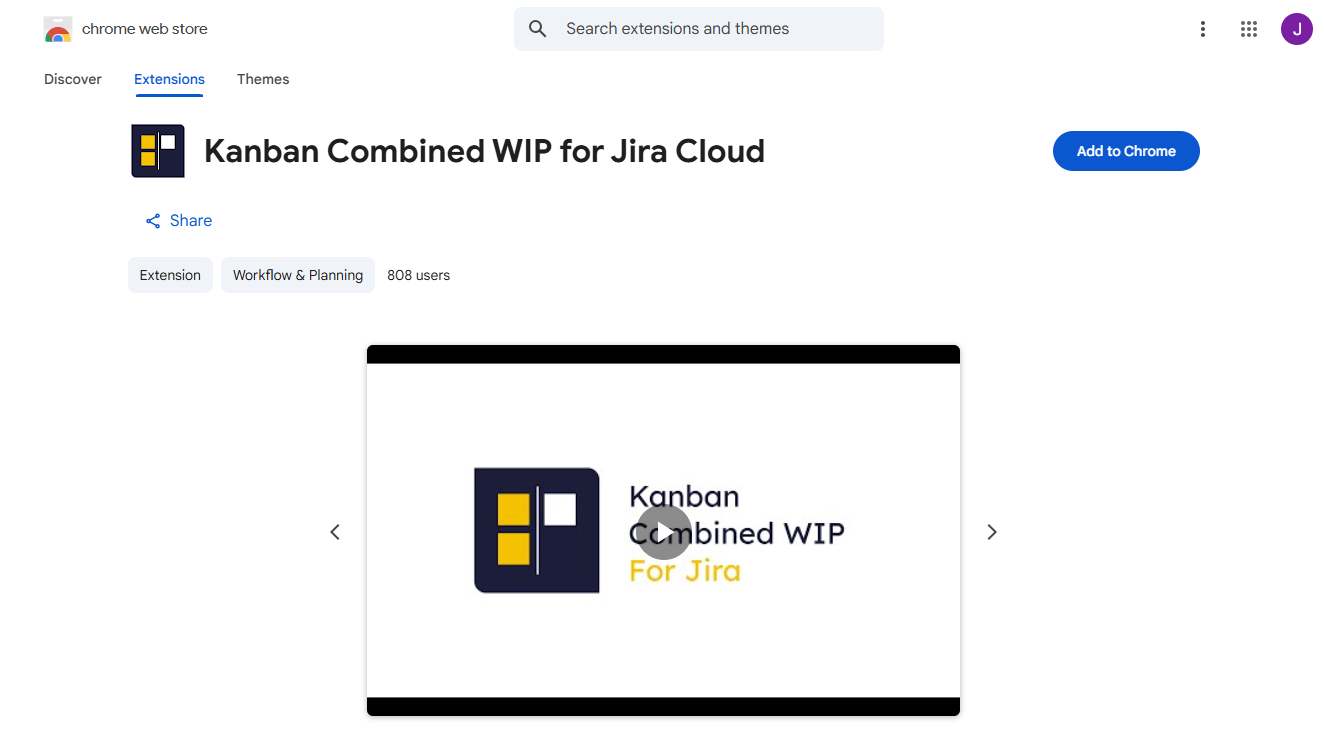
The plugin will be installed in your preferred browser. Supported browsers include Firefox, Safari, Google Chrome, and Microsoft Edge.
Checking that the Browser Extension is working
To make sure that the browser extension is working once you’ve installed it, first pin it to your browser favorites.
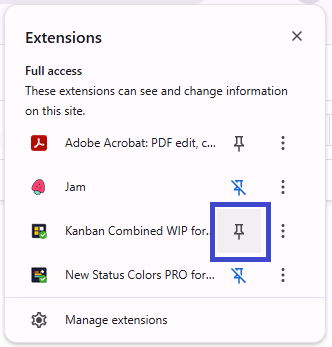
Then, a green check will confirm whether the browser has access to your site.

Are you on a custom Atlassian domain? Take a look at this:
