Please note that the browser extension requires the Atlassian Marketplace app to be installed by the site administrator and a valid license. If everything is set up correctly, you should see a green indicator confirming that the license is validated. If not, please contact your site administrator to address the issue.
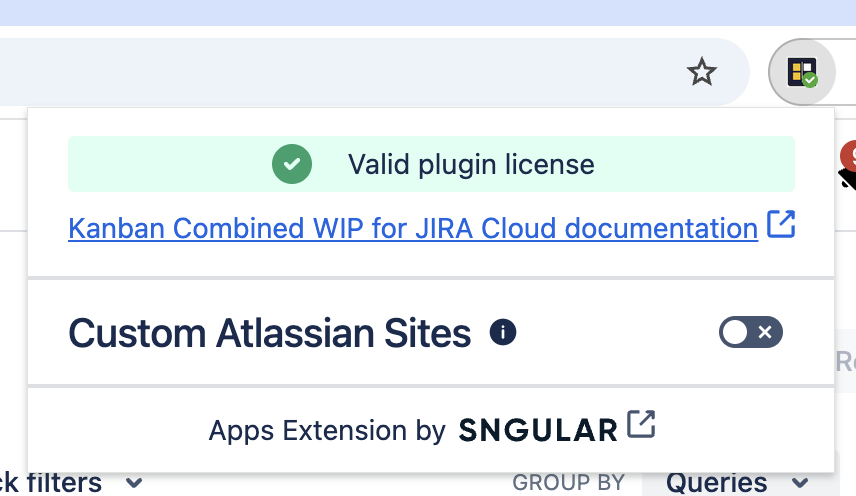
Custom Atlassian Sites
By default, we handle Atlassian’s canonical domains:
-
https://.atlassian.net/
-
https://.jira.com/
But for sites that do not follow these rules and have custom domains, an additional step is required.
Activate the toggle to add the URLs of your custom site, and we will handle the rest.
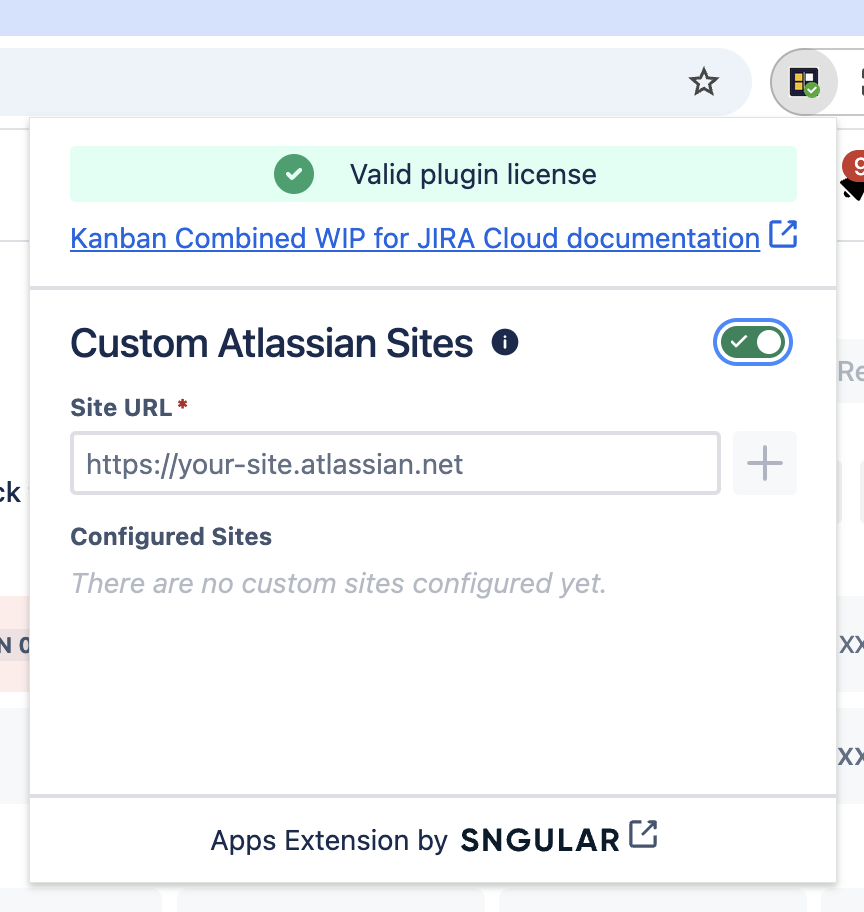
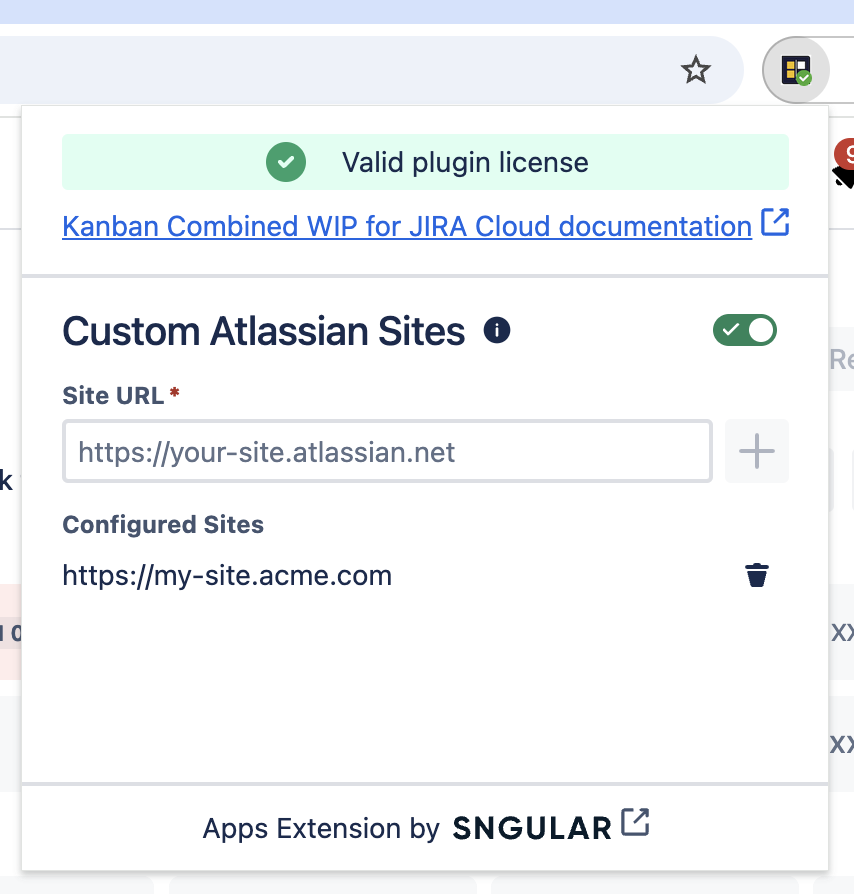
You can also add multiple URLs if you work with more than one Atlassian site.
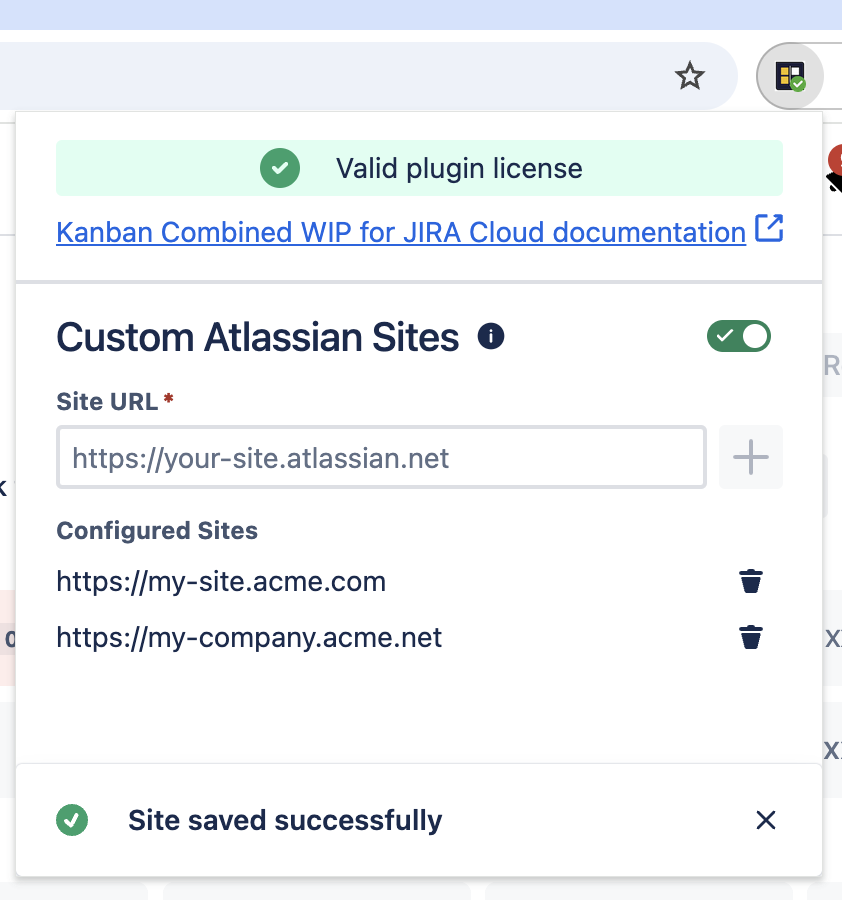
Please note that license validation is per site. If the Atlassian Marketplace app is not installed or licensed for a specific site URL, colors cannot be applied to statuses in that Jira instance. The feature will only work in the instance that meets all the requirements.
This is not a mere preference. It is important to note that each site administrator may have configured the same status with different colors, and we must respect those configurations.
