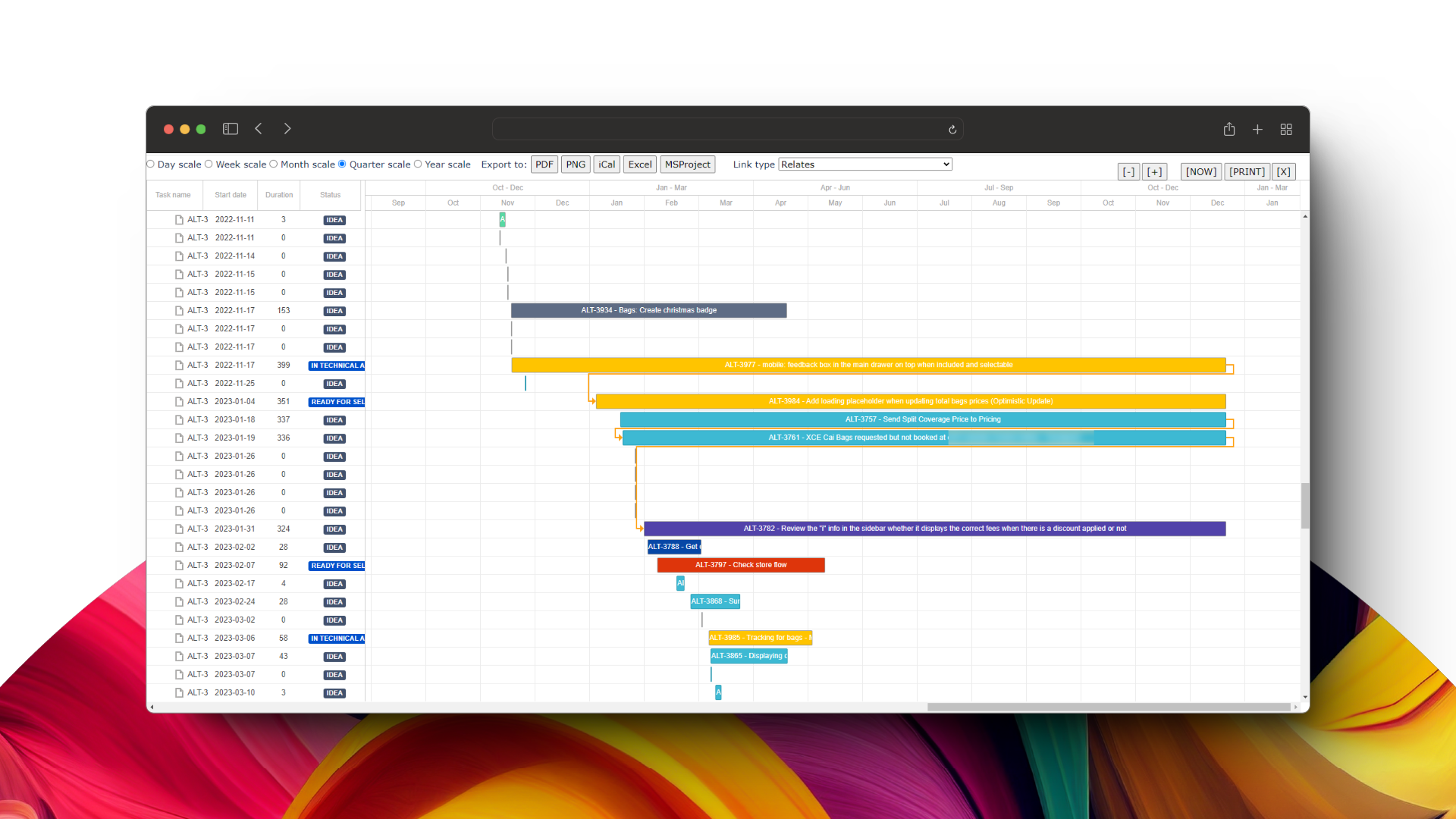🌈 General Usage
Usage
Since december of 2023, exist a Paid commercial version of the App with those new features:
👉 The Gantt extract all the issues of the configured Issue filter of the Kanban board (that means, closed issues will appear in the Gantt)
👉 The Gantt is now editable. That means you can drag and drop or extend a task in the Gantt and the dates will be saved, also you can link tasks between with the relation/link-type selected in the header dropdown.
👉 The Gantt is now exportable. That means you can export the Gantt chart in different formats: Microsoft Project, PNG, iCAL, Excel, PDF.
👉 The Gantt is now full-colored. That means the task colors are based in the Epic colors assigned to the Issues represented in the Gantt chart.
👉 The Gantt task has status visible. That means you can see a new column that represent the current status of the task/Issue and it's compatible with the App New Status Colors PRO for Jira Datacenter
👉 A new menu will appear in the Kanban board settings to define the Gantt settings: The Aggregate field (usually "Assignee"), Start date (usually Creation date), End date (usually Updated date) and Link type (usually Blocks)
👉 And more excellent features pending to come!
First step, go to your Kanban board in Jira and click in "Board" → "Settings" and select the "Easy Kanban Roadmap" tab.
Configure the fields: The Aggregate field (usually "Assignee"), Start date (usually Creation date), End date (usually Updated date) and Link type (usually Blocks)
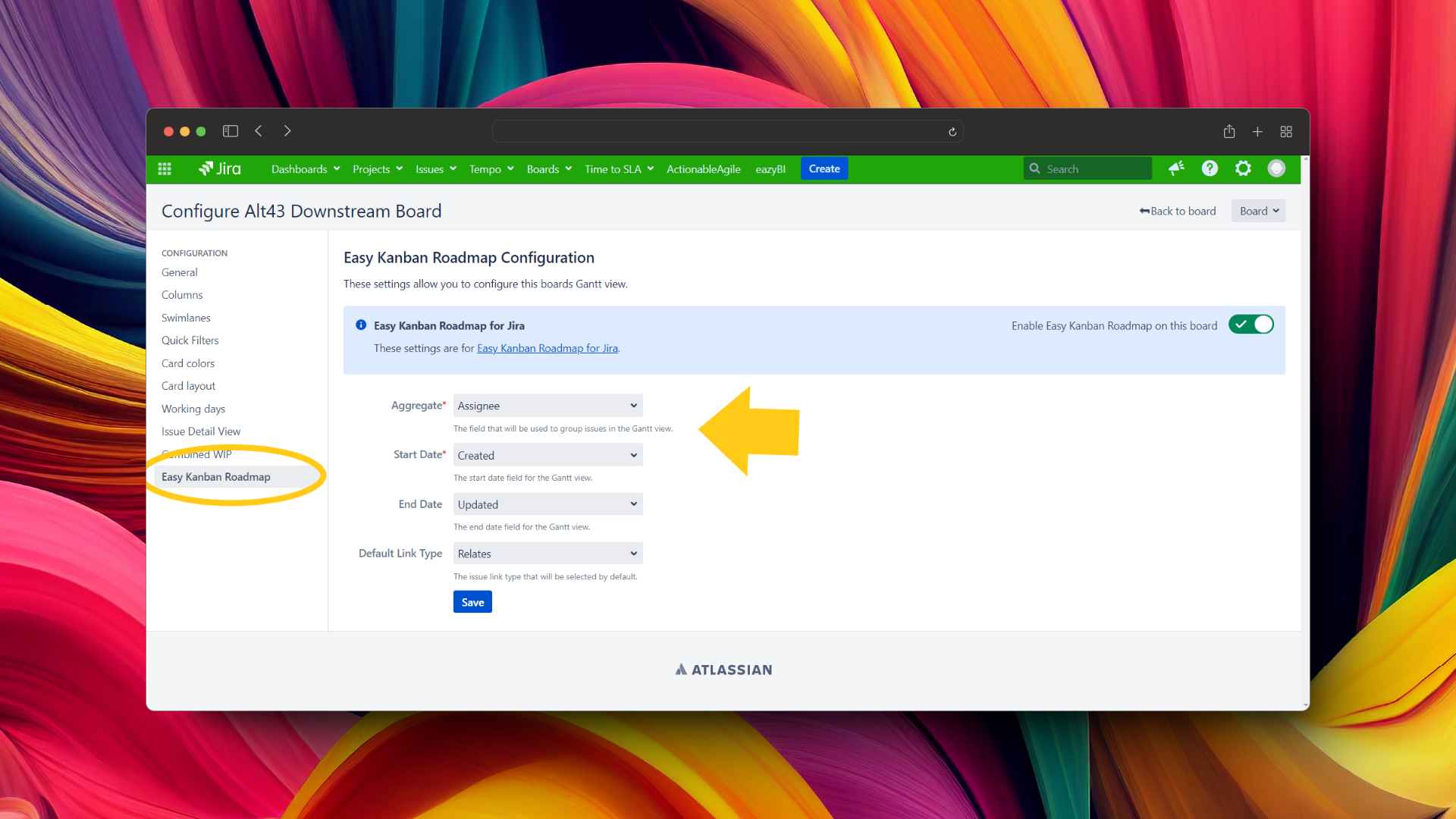
Second step, go to your Kanban board, and in the board-header-menu click "Easy Kanban Roadmap" to display the Gantt chart
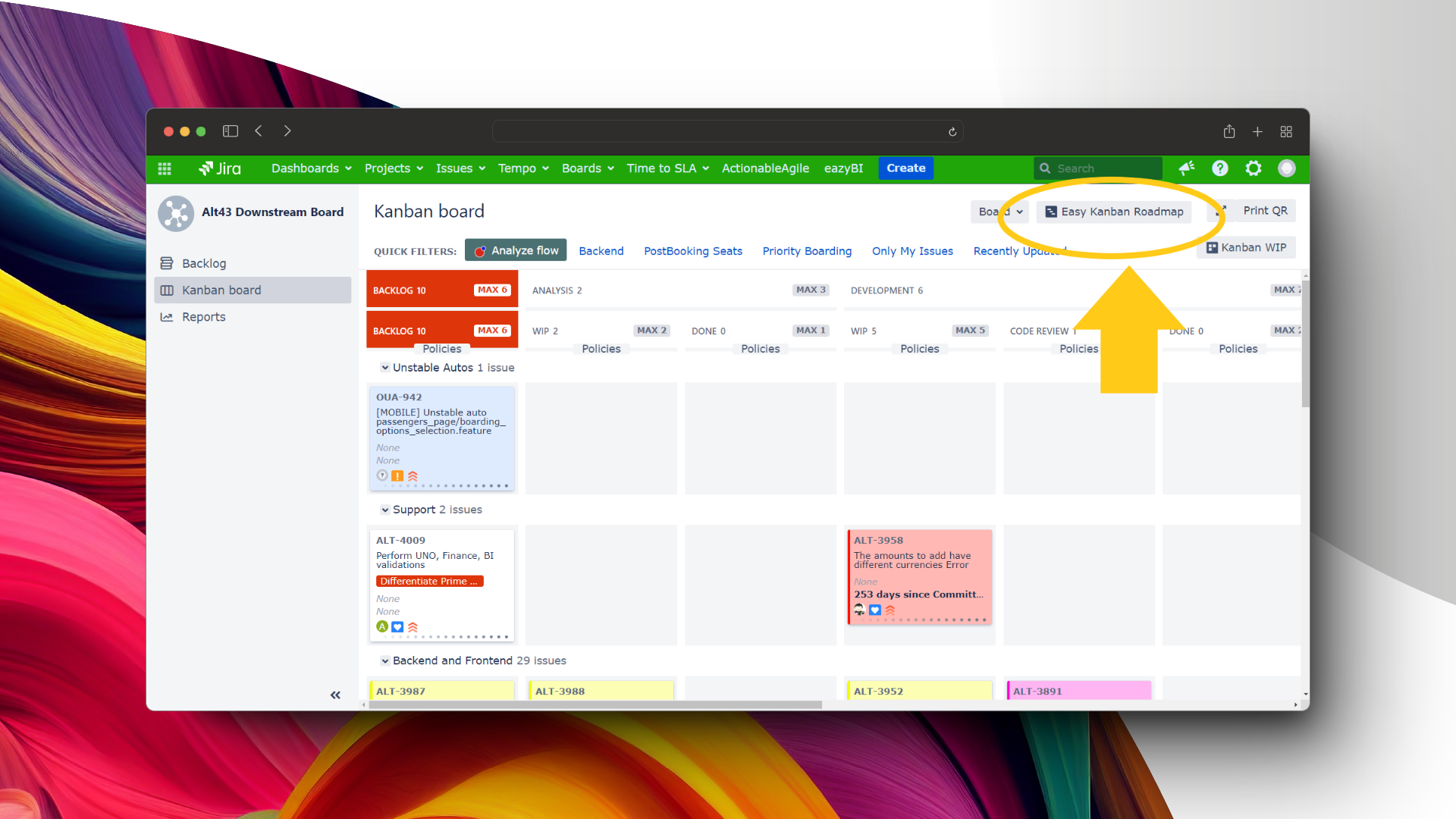
Third step, once displayed the Gantt chart, select the scale: Day,Week,Month,Quarter,Year.
Drag issues or extend tasks dates, now the Gantt chart is editable! The new dates are stored automatically ( Important note: the read-only system dates like Created, Updated, Resolved cannot be overriden)
Link issues between directly from the chart using the link type dropdown Linktype. Export the Gantt or print it to most famous formats: Microsoft Project, PDF, PNG, iCal Excel...