🚀Getting started
Install the App
Install addon
Follow the classic way to install using the Find new apps, as shown below
👇
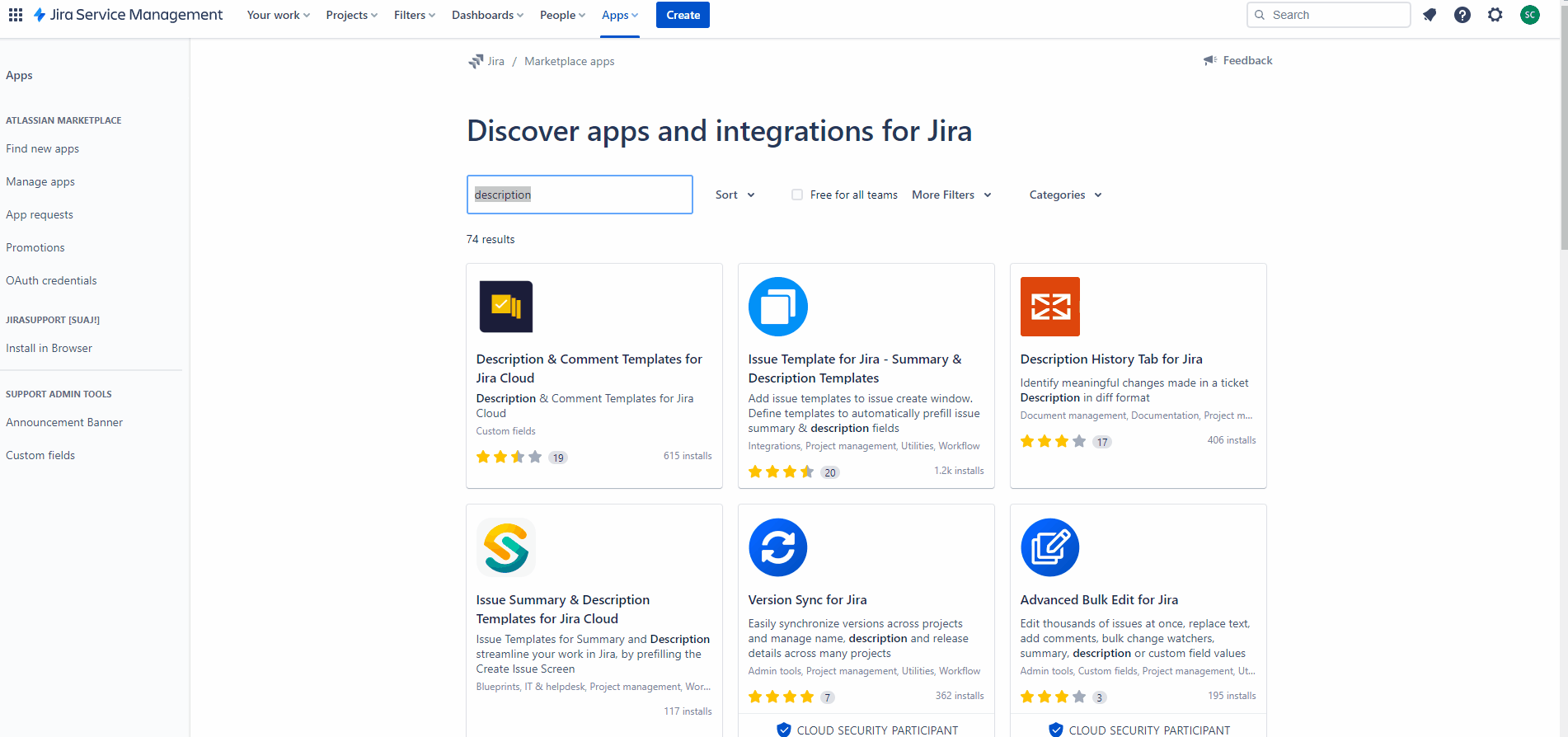
Very Important: A Chrome or Microsoft Edge or Firefox extension must be installed. In your Jira go to “Apps → DescTemplates!” to install the browser App extension.
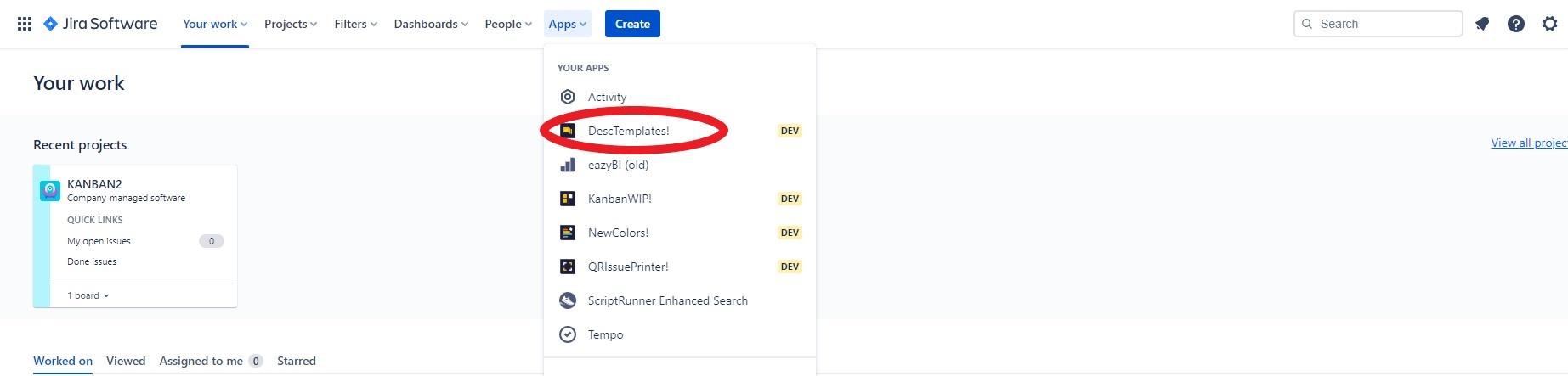
A page will open where you must click the "Download your app" button
A new window will appear to warn that it is an external link. Click on continue
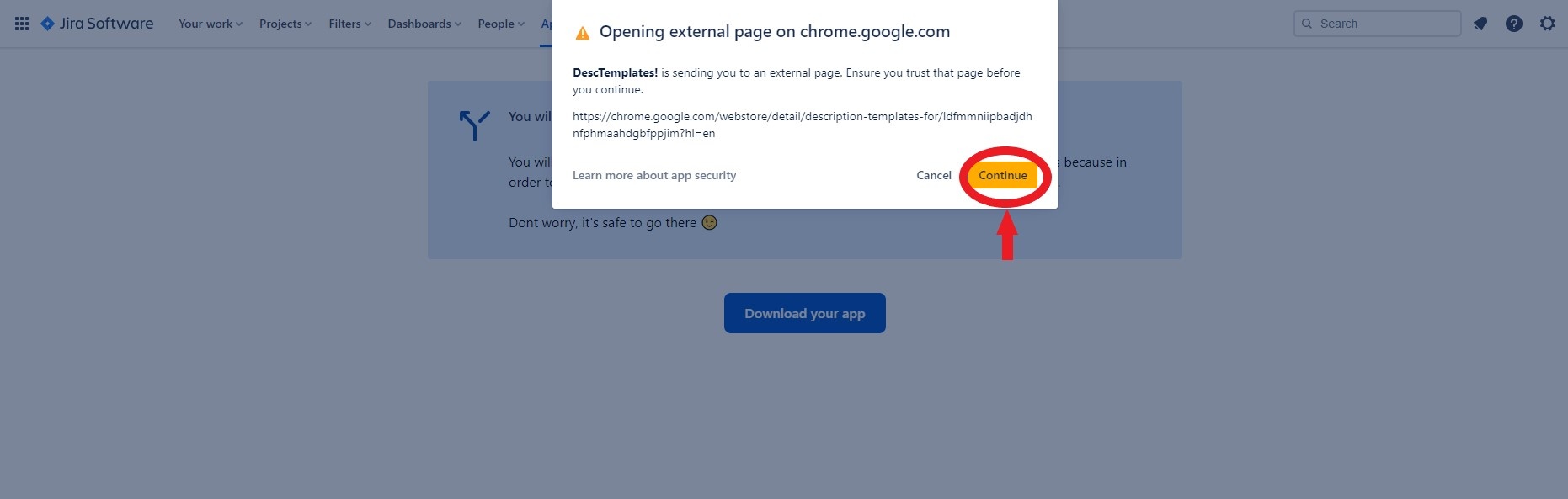
Directs you to the browser's web store. Add the plugin to the browser

Do you have custom Atlassian domains? Take a look at this ⚙️ Browser Extension Configuration
