Install the App
Install addon
Follow the classic way to install using the Find new apps, as shown below
👇
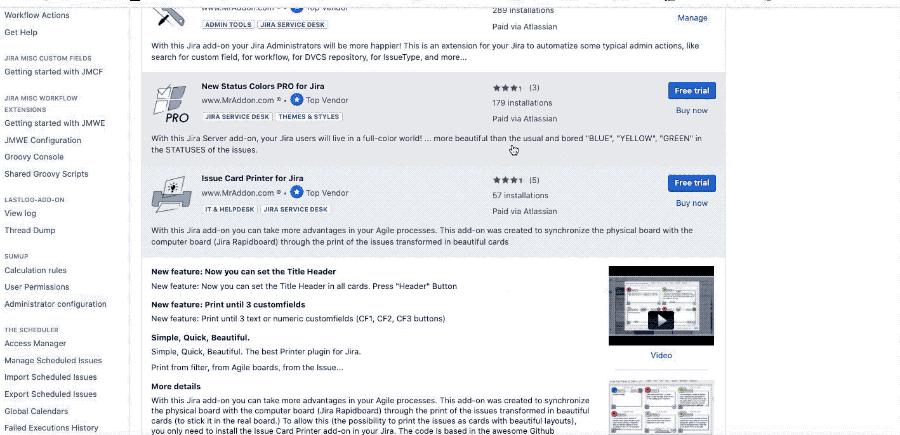
As you see, procedure is very easy
🙂
That’s all! Now take a look in your Issues, Filters and Kanban/SCRUM boards and backlogs and you will see a new button “Print QR”
