Usage
How does it work?
It is really easy, but Project Admin role is needed to create the first configuration of the Priority Matrix, also the help of the Jira Admin to include the new fields in the Project Screens
0. Talk with your Jira Admin in order to add the fields Impact and Urgency to the Screens of your Project

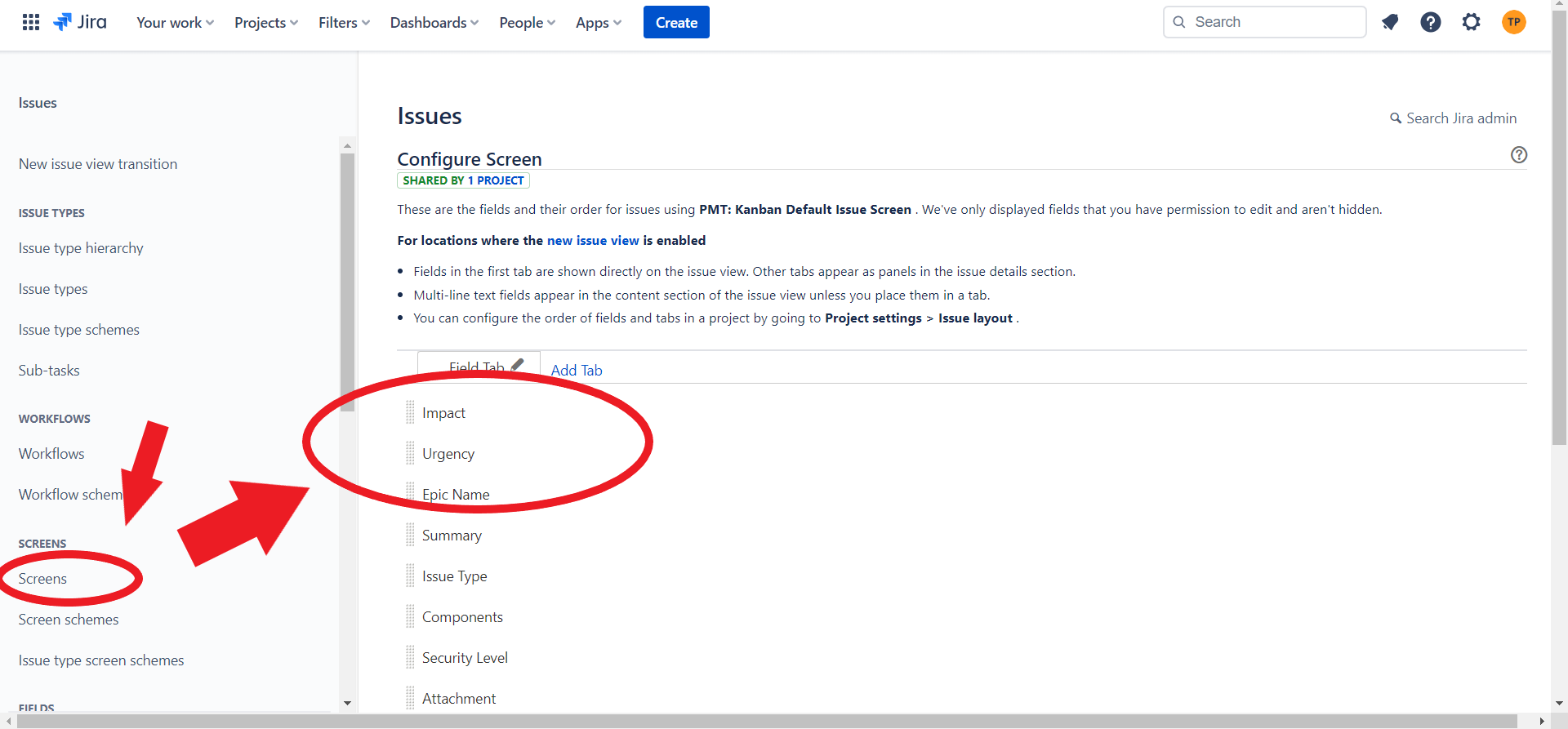
1. Go to your "Project settings" and click in "Apps" → "Priority Matrix"

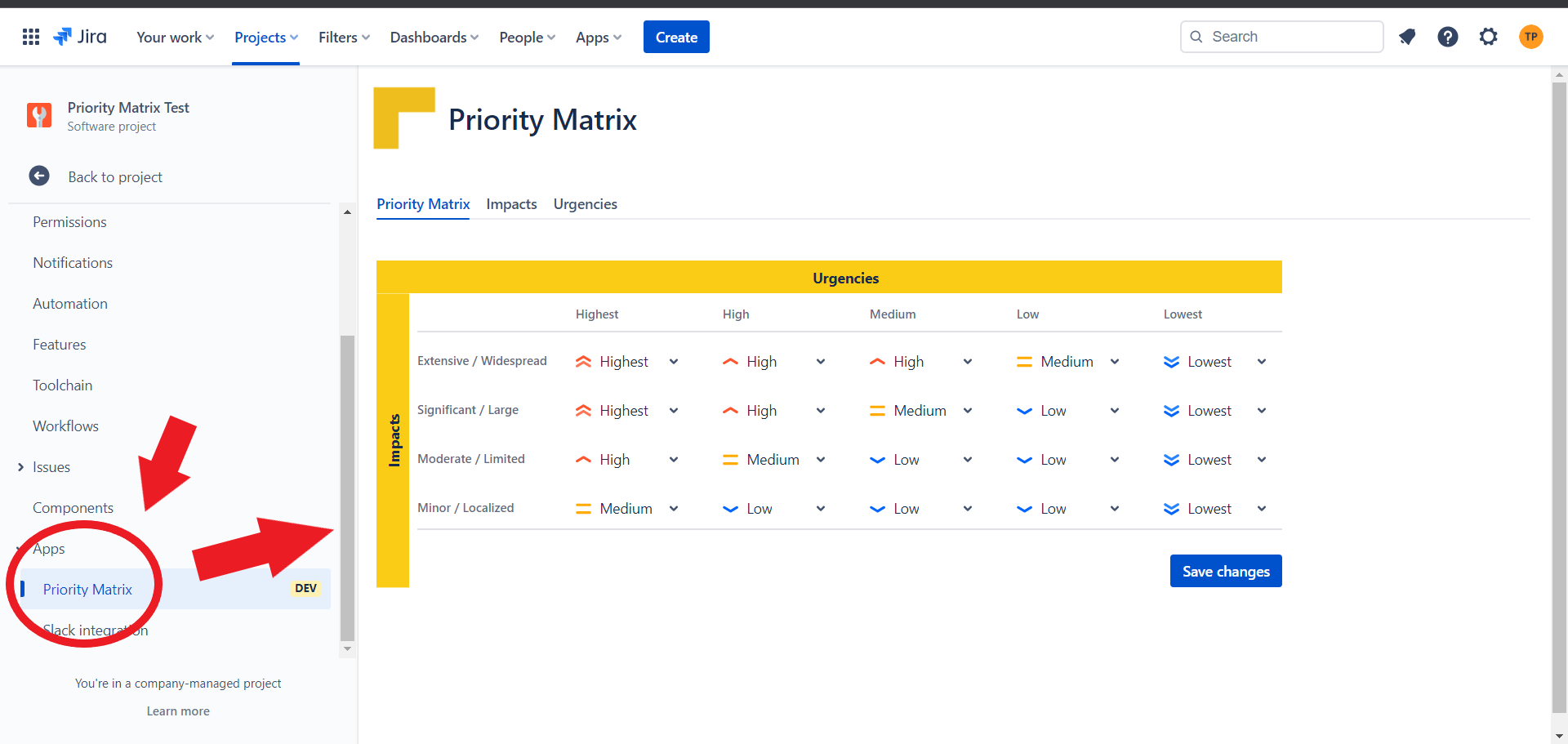
2. Click in "Impacts" in the Priority Matyrix screen and fill the values like in this example

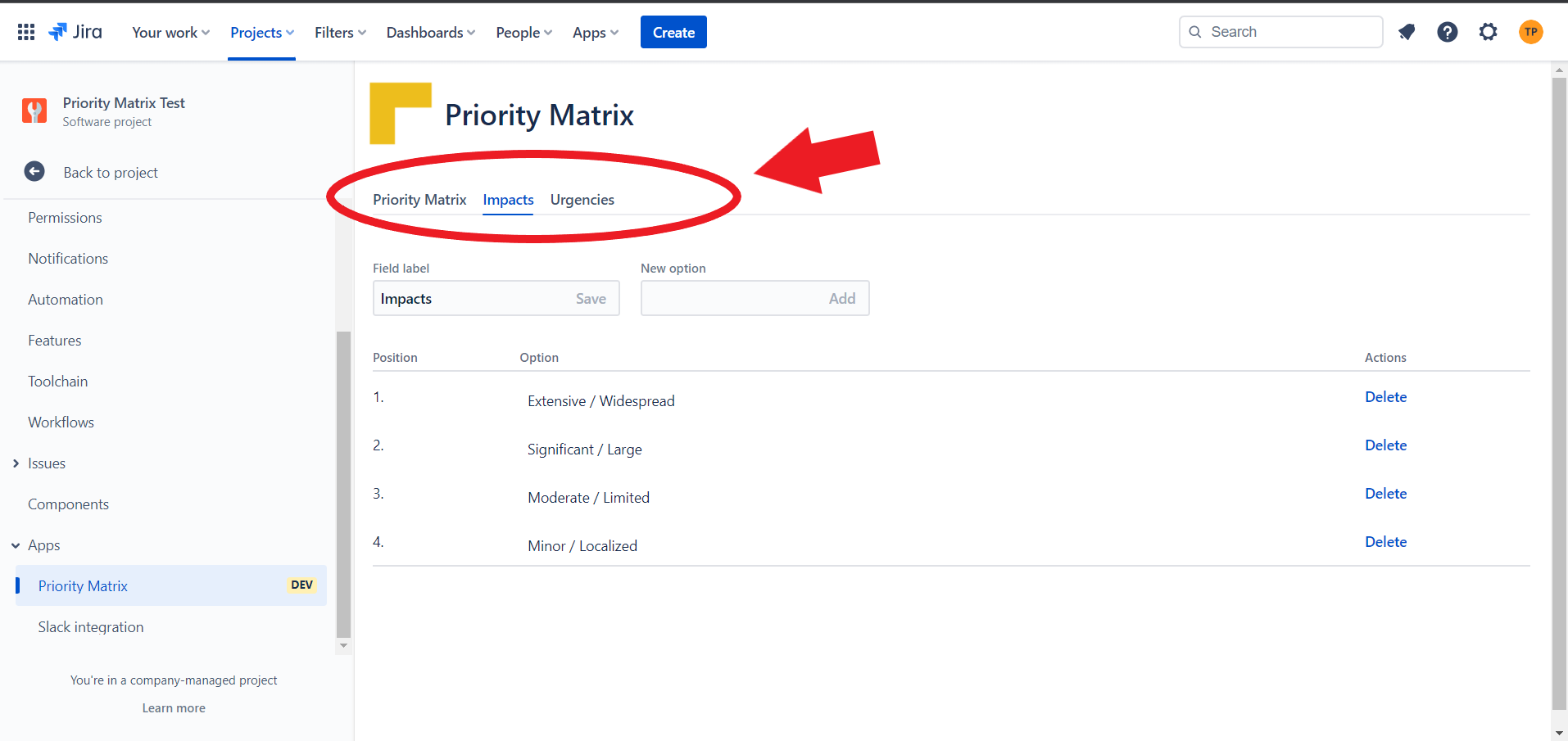
3. Click now in "Urgencies" and complete the rest of possible options for the Issues of the Project

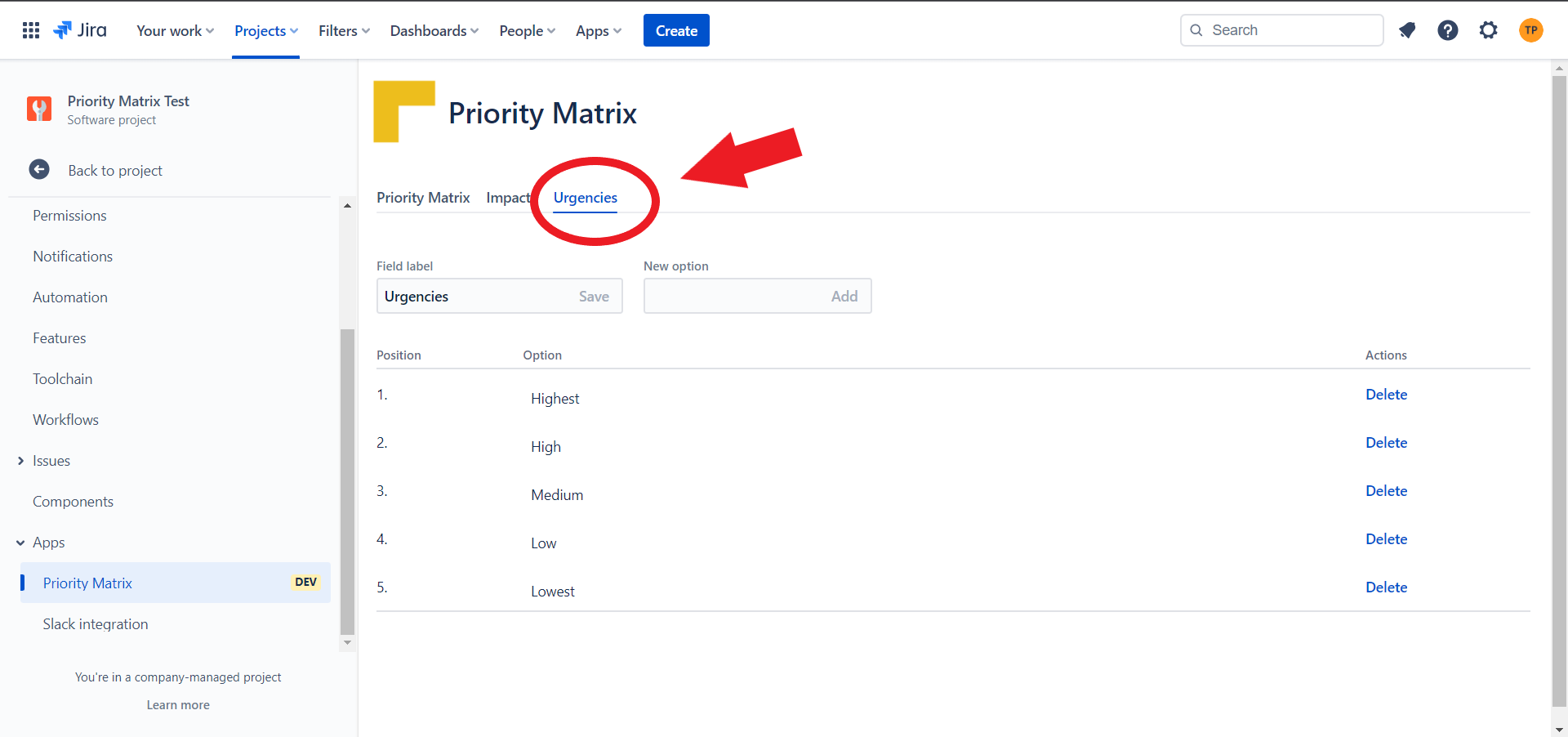
4. Select "Priority Matrix" and complete the values with the possible Priority options. Click "Save changes"

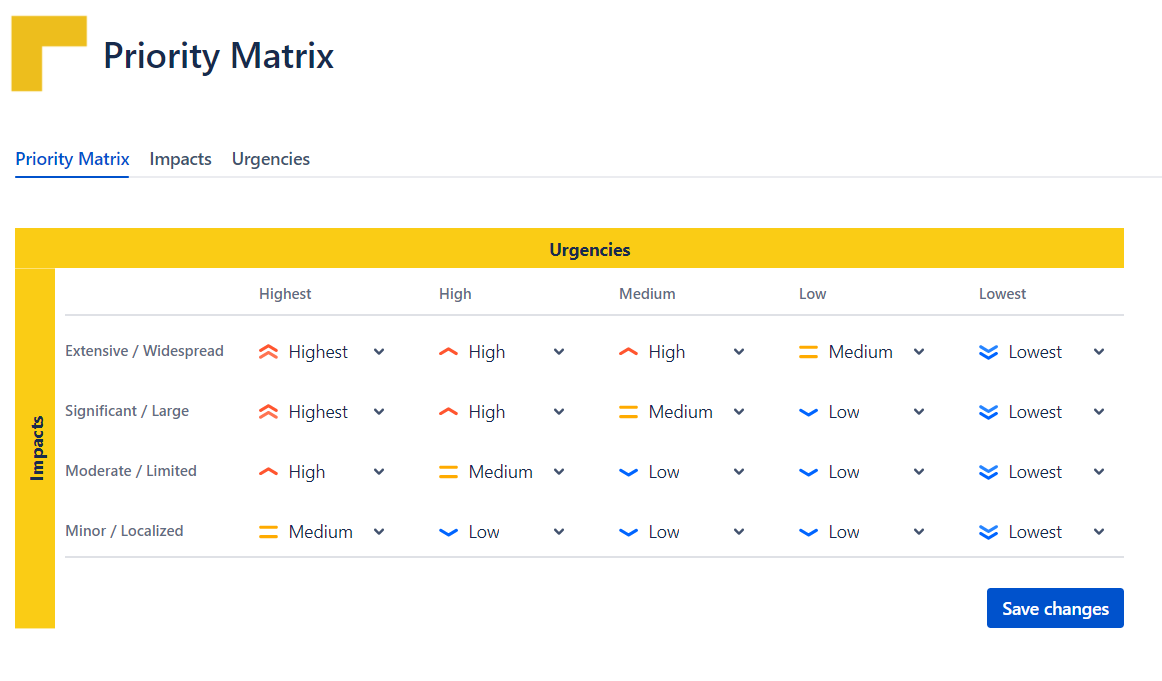
5. It's turn to test the new feature! Create a new Issue in the project and select both values "Impacts" and "Urgencies"

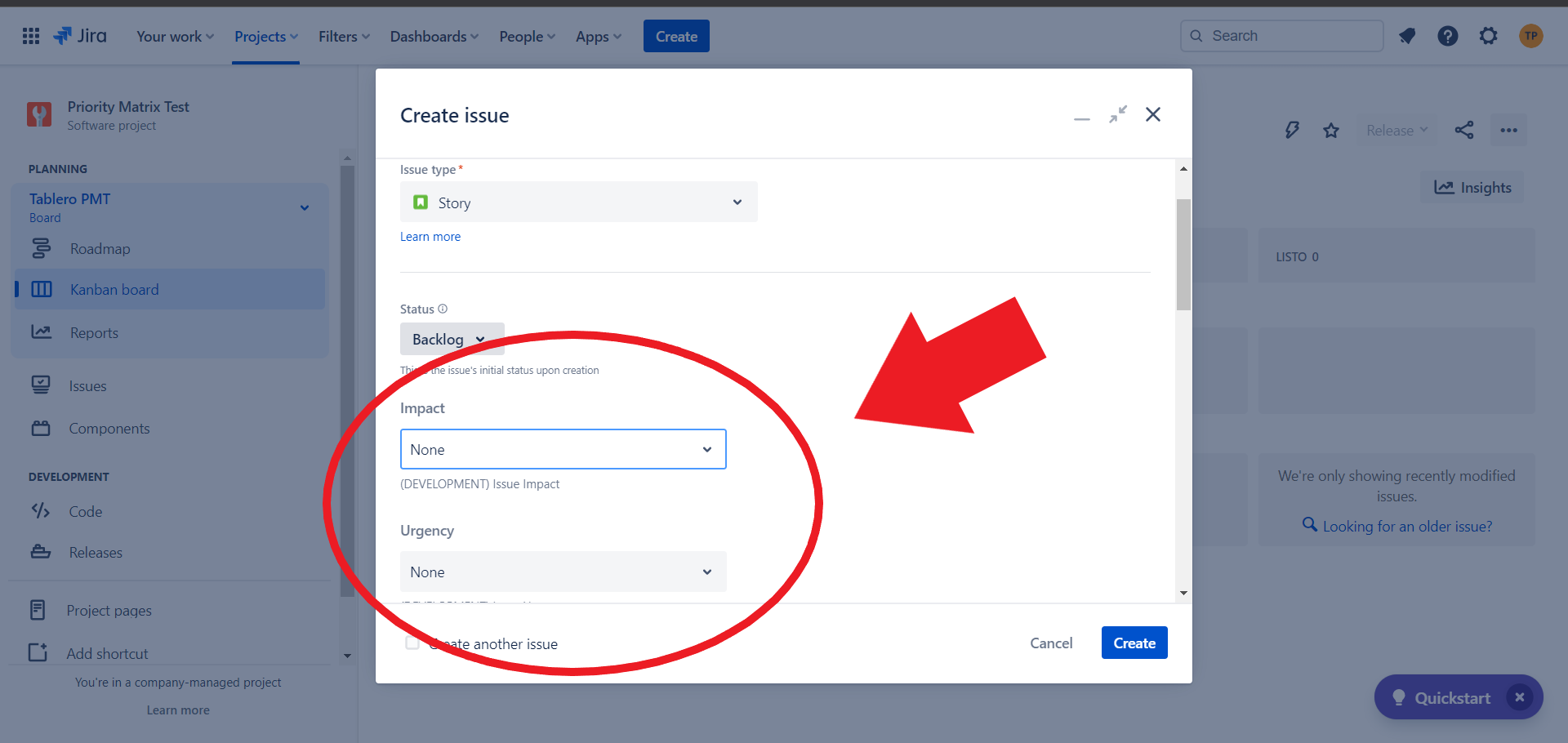
6. You can also edit an Issue and recalculate the Priority changing the values of Impact and Urgency

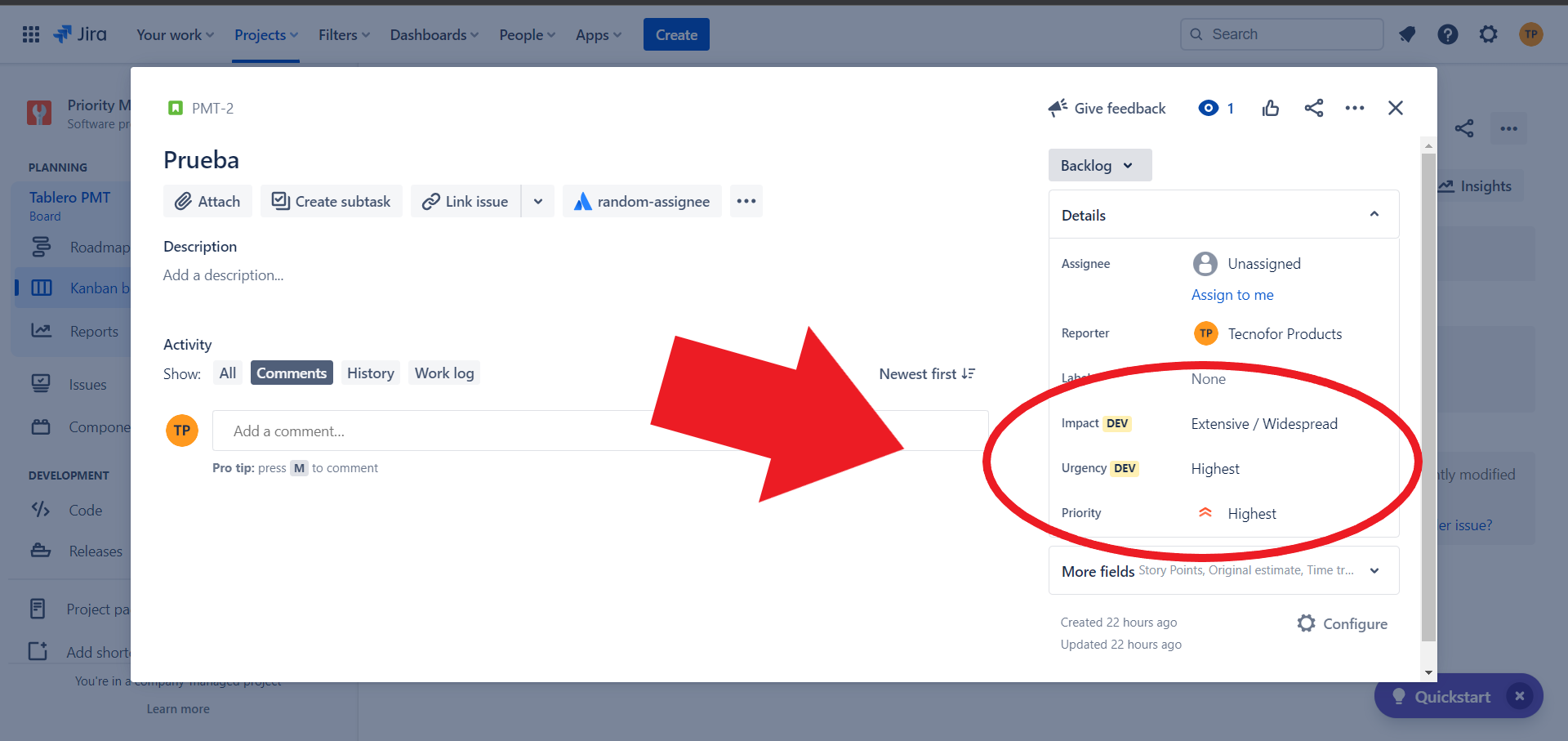

7. That's all! We will introduce new powerful features in the next months!
