💡 Calendar View and Dashboard gadget
Calendar View
Calendar view within the add-on
Since version 4.1.1, a Calendar View within Projects and a Calendar Dashboard Gadget are available, providing an overview of the situation at any time.
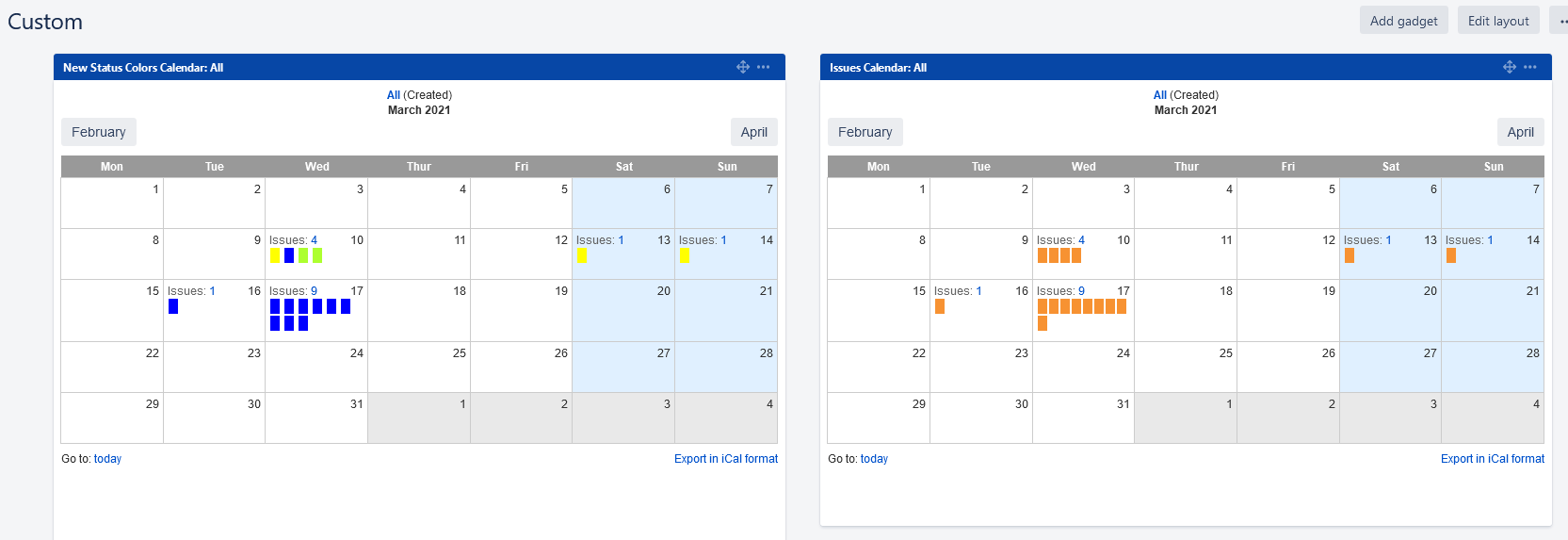
To activate this view, tasks in the project must have the DueDate value set. This allows the display of a calendar with color-coded information based on the task status.
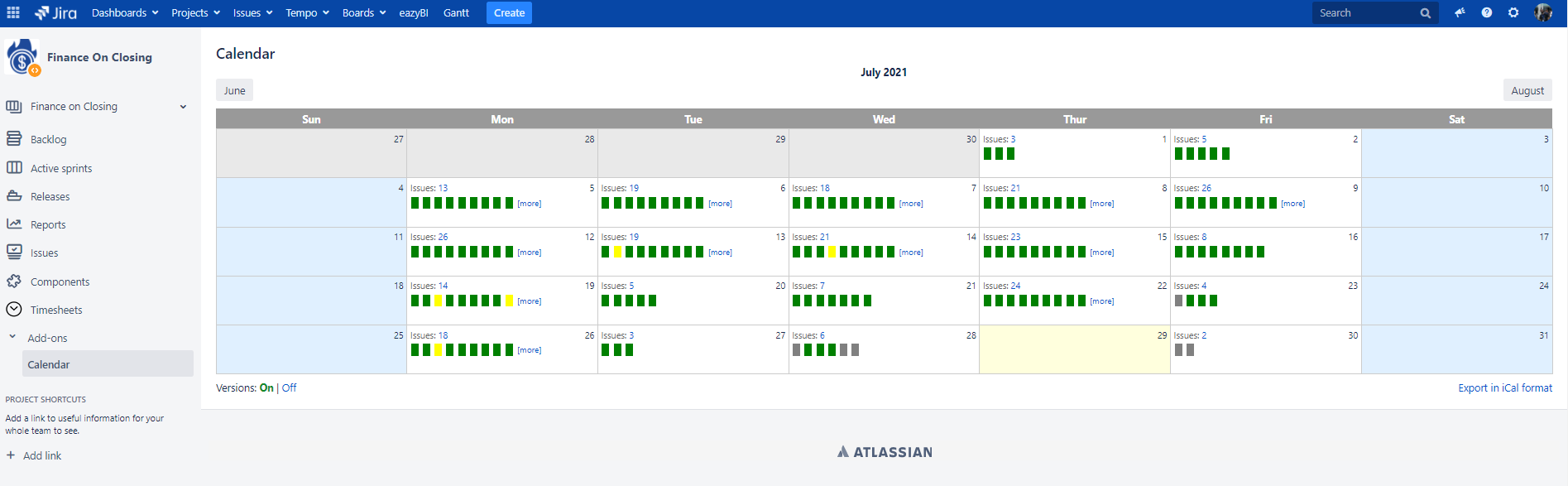
As demonstrated in the following GIF, the calendar can be displayed by selecting the "Add-ons" item from the left-hand sidebar, followed by the new "Calendar" option.
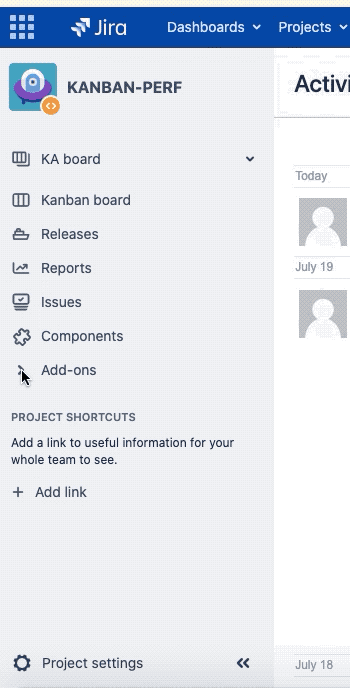
The calendar view can be toggled on or off by activating or deactivating it, as shown in the following GIF:
(Disable the "Issue Calendar Panel" module within the Status Colors add-on/license screen).
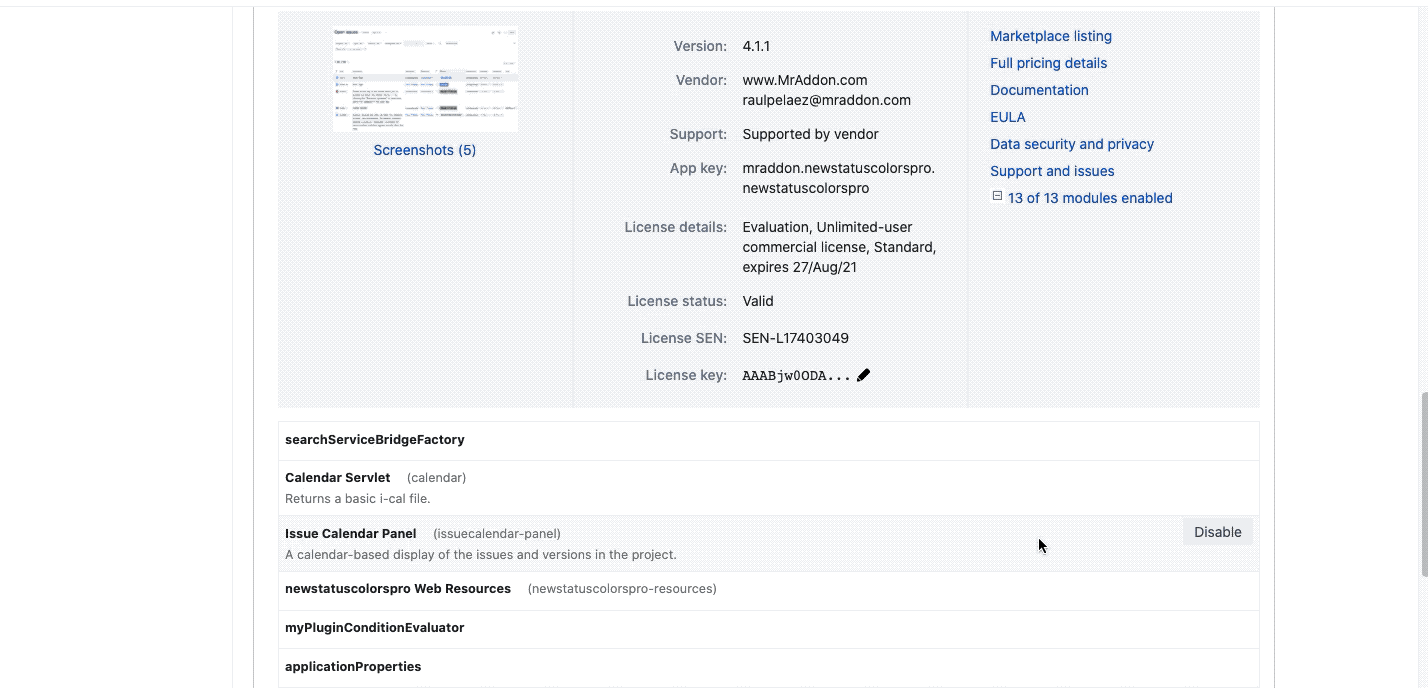
Simply enable or disable the "Issue Calendar Panel" module in the Manage App section.
