🔎 Audit Transitions and Time in Status IssueView Panels
Title
With these new features, you will have access to all the essential information within the Issues: a Transitions Panel to track and audit ticket transitions, a panel displaying the most relevant transitions, and a final panel showing the time spent grouped by status (Time in Status). Additionally, the statuses will be displayed in full color.
Audit Transitions Panel
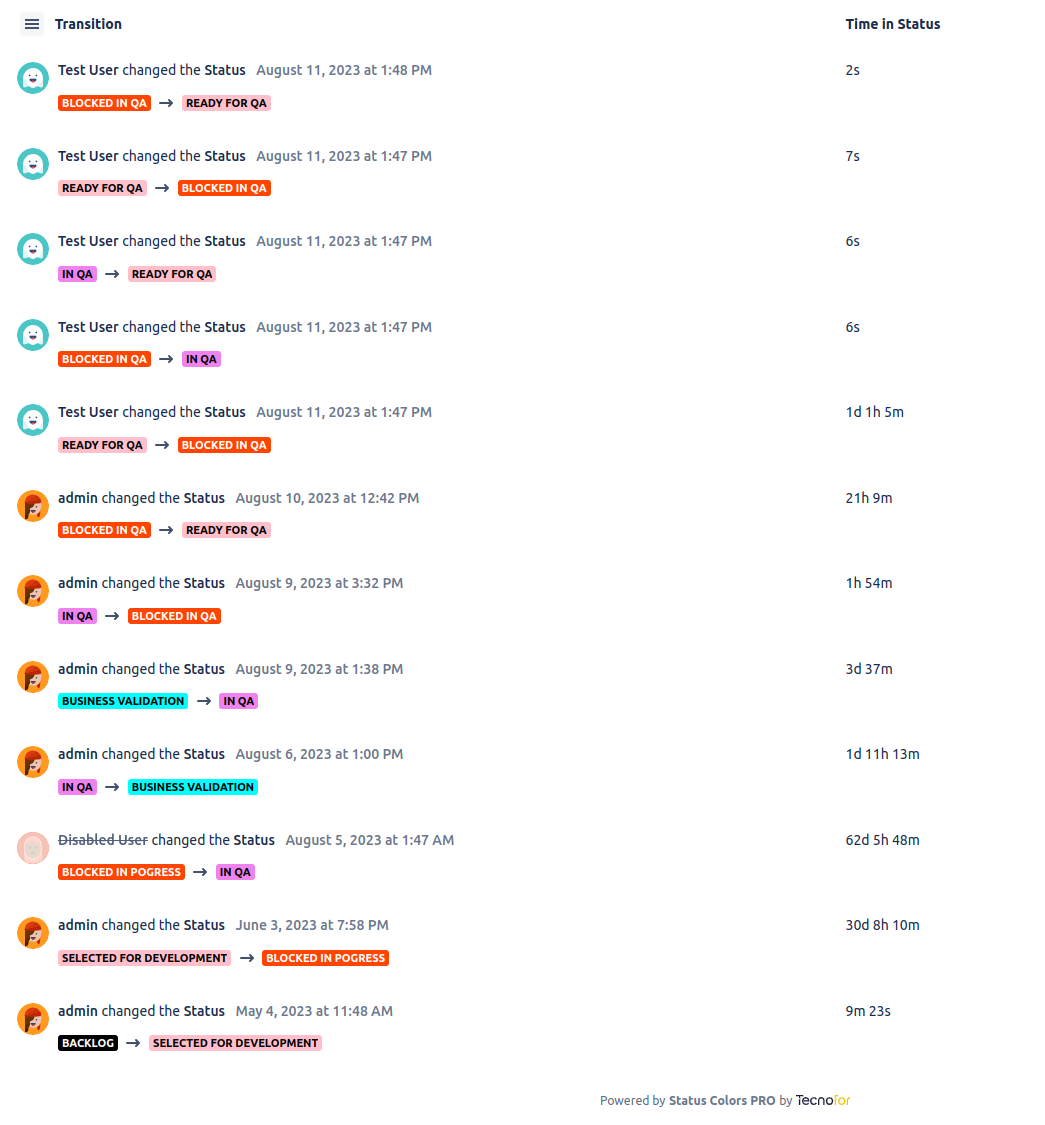
Grouped Transition Panel
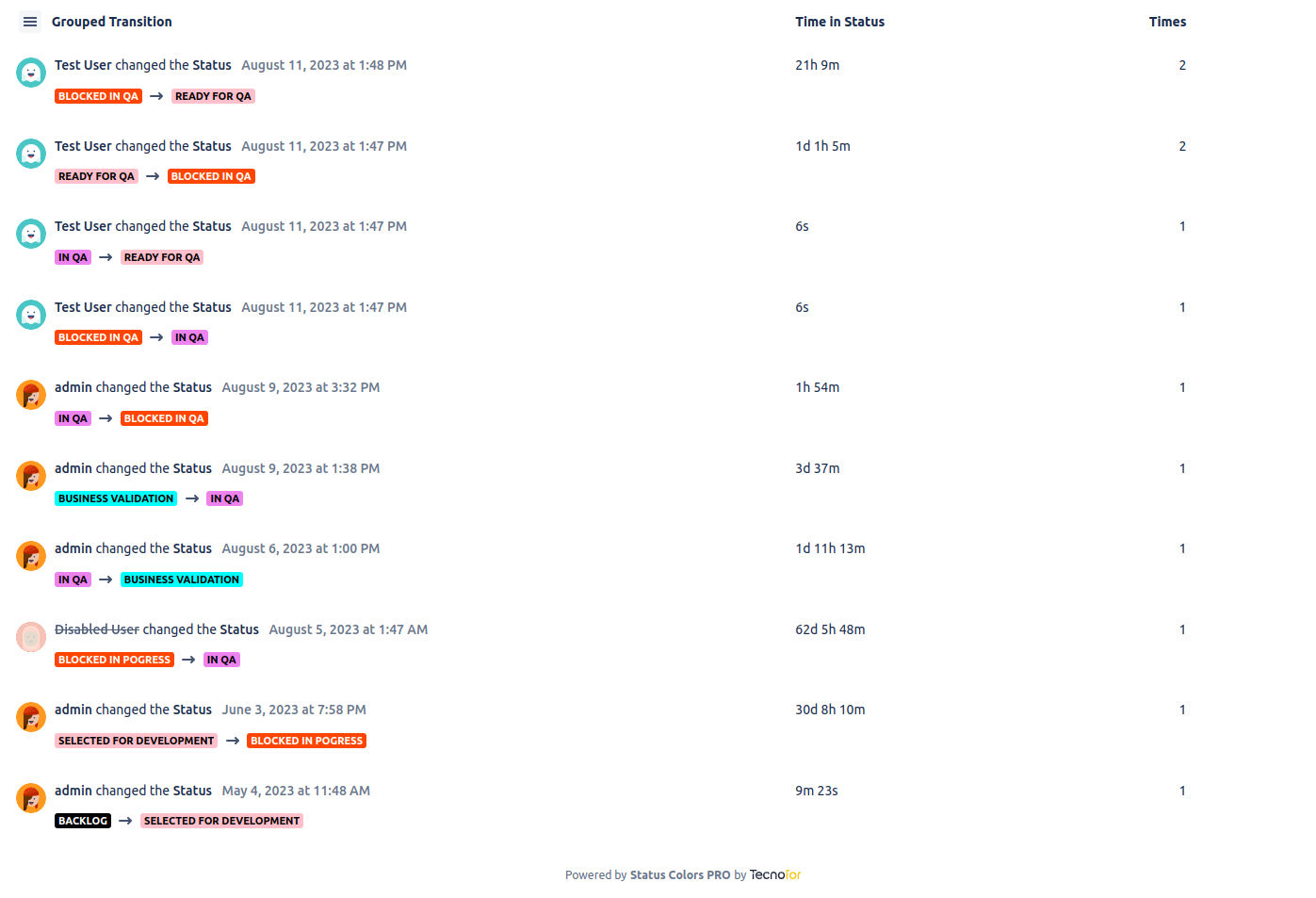
Time in Status Panel
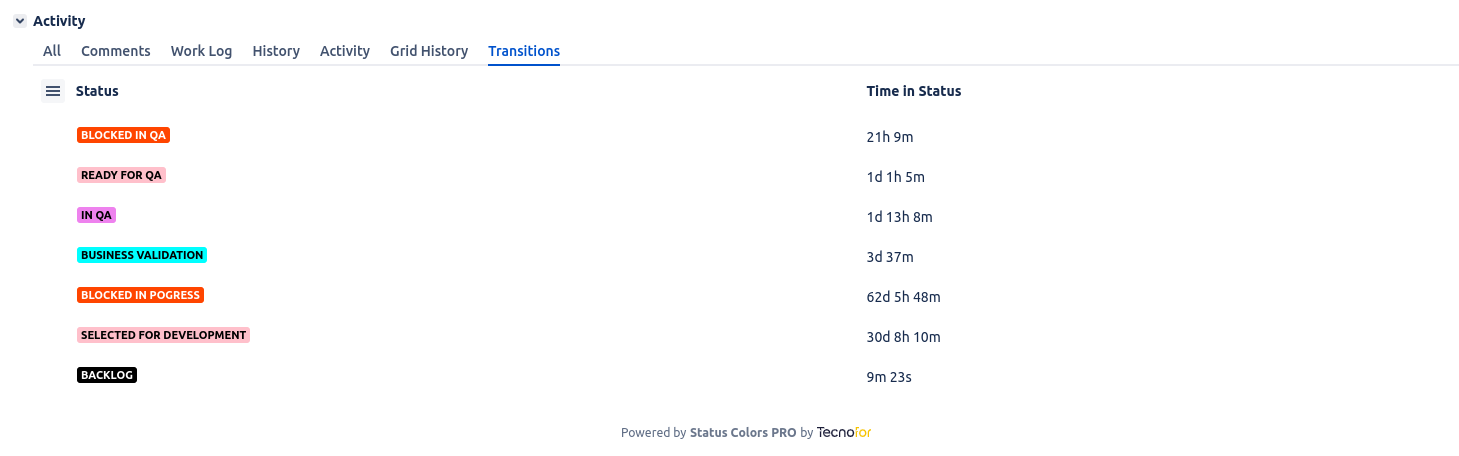
Use the Menu Icon (located near the panel title) to adjust the panel view.
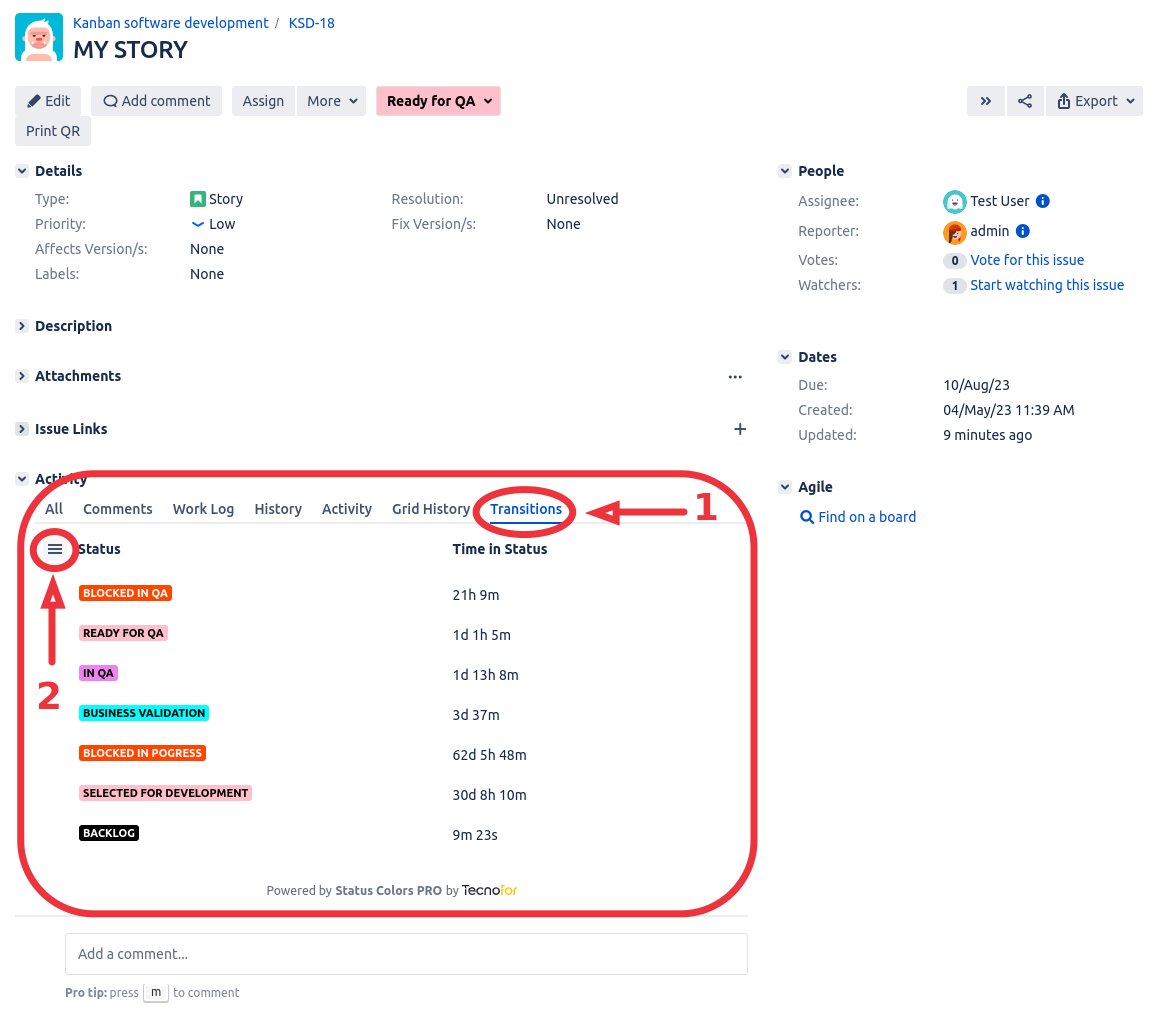
Auditing a ticket is now a straightforward task.
