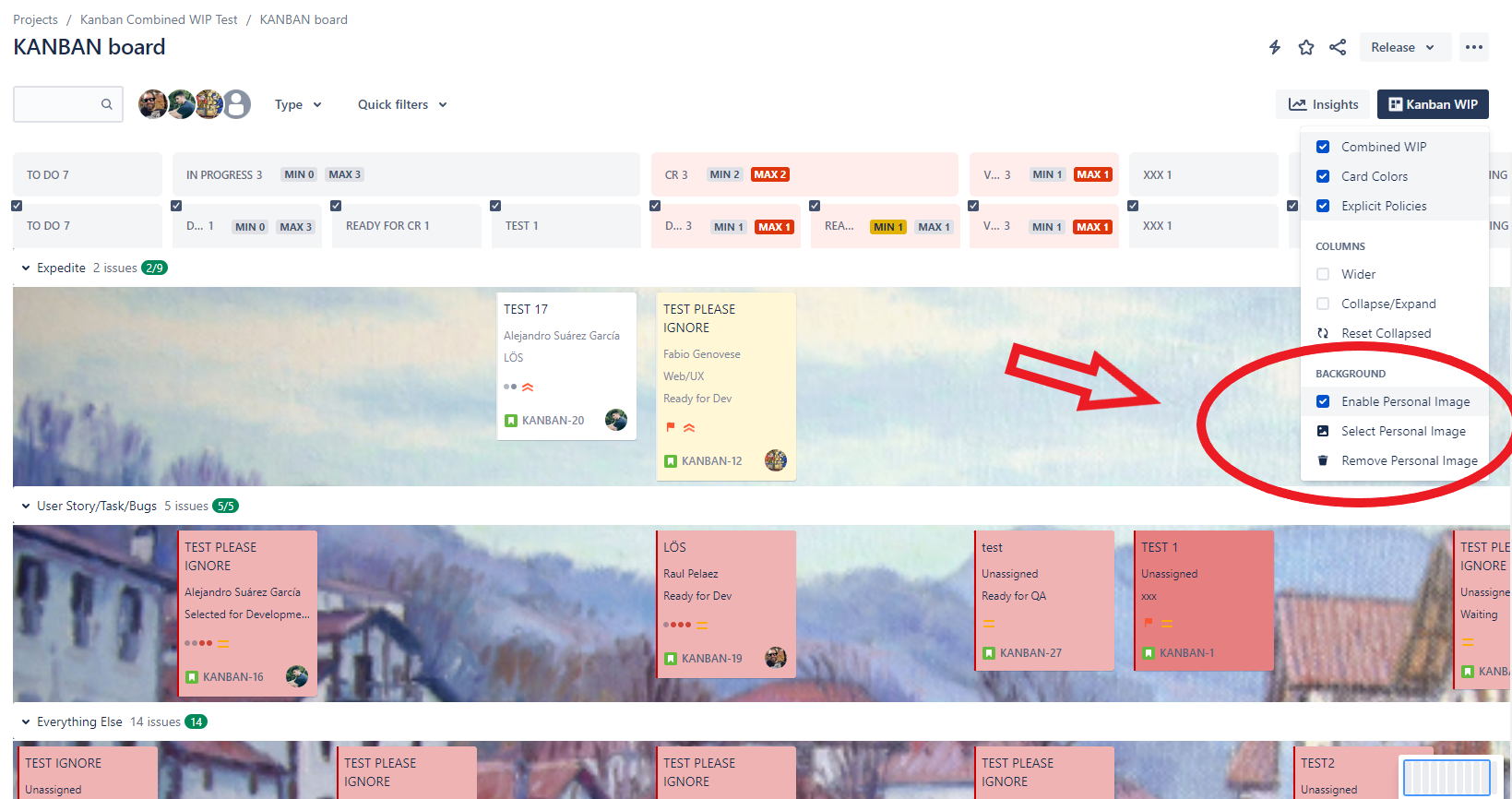Team-Board Image (background picture)
In the board, click “…” → “Board Settings”, then navigate to “Kanban WIP Configuration” under the General section. Select a background or enter a URL, and the chosen image will be applied to all board users.
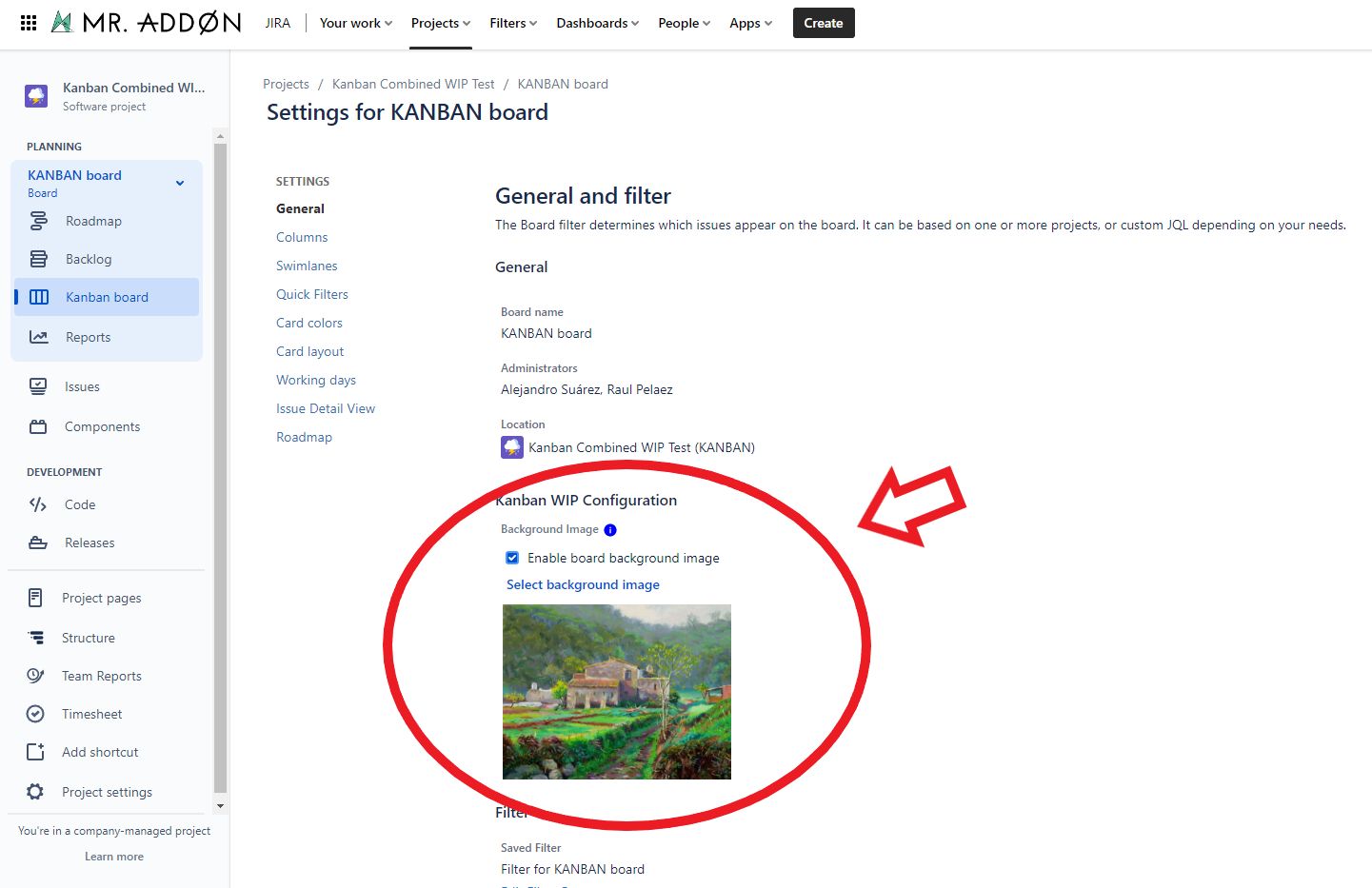
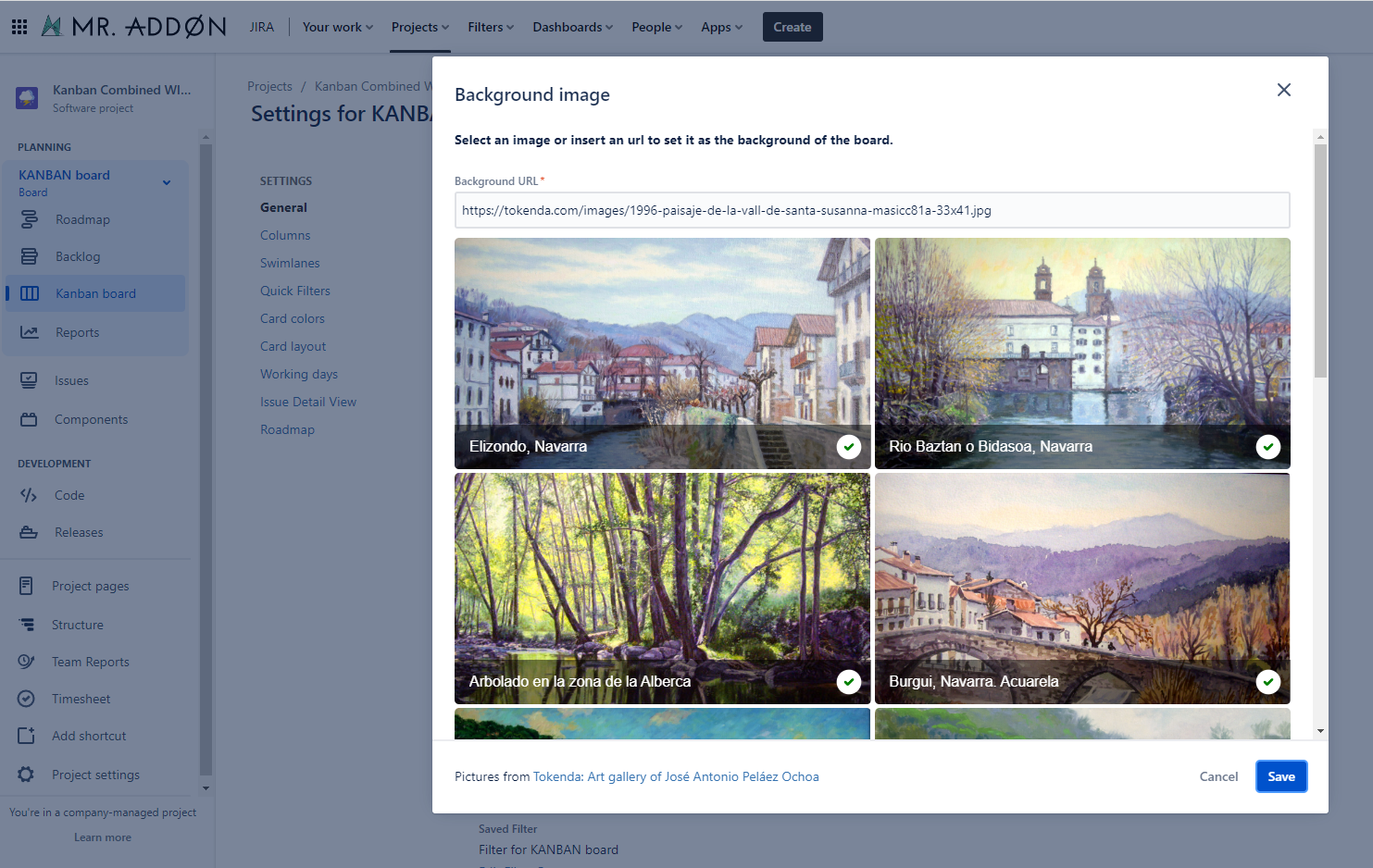
Personal Image (background picture)
Enable the "Personal Image" option to activate and customize the background picture on the board. Select an image from the pop-up or add a custom URL from the internet.