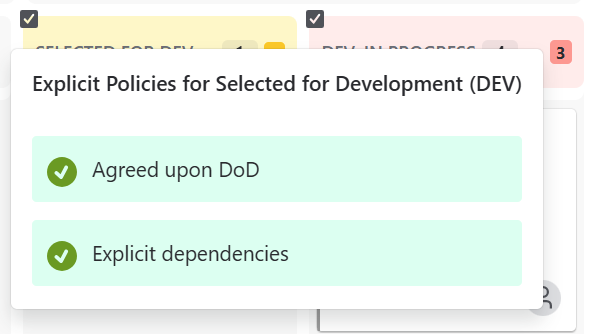Explicit policies by column!
On the board, click the “Kanban WIP” button and then select “Explicit Policies.”
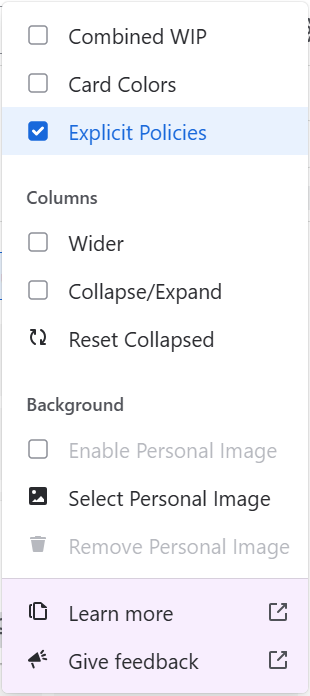
This will activate the Explicit Policies Section next to the header of each column, indicated with a black checklist icon:
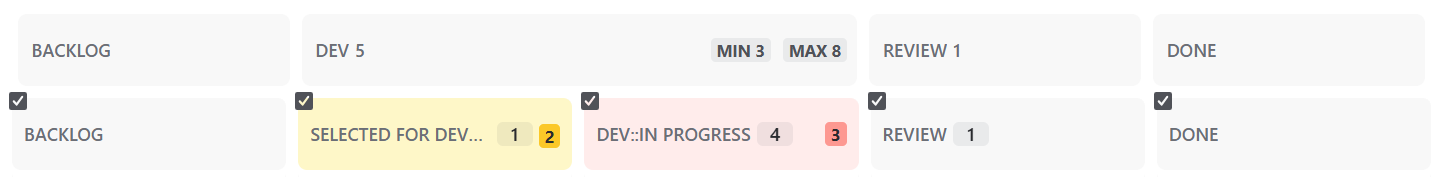
Clicking on the icon will open a dialog where you can store information about the column restrictions and share it with board users.
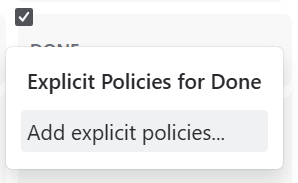
The information supports rich text formatting and is compliant with Atlassian standards, allowing the use of tables, panels, icons, and other elements.