Visualize time since commit, Lead time and Linked Issues in an easy way
Display Blockers and Dependencies (Links) on Cards
We’ve introduced a feature that keeps you informed about blockers or dependencies without any delays. Simply hover over the "clip" icon on the cards to display a popup with the linked issues and their statuses. No need to click!
Define the “Committed” Status:
Customize your board settings by defining a dedicated “Committed” status. This feature enables you to clearly identify tasks that have been officially committed to be worked on.
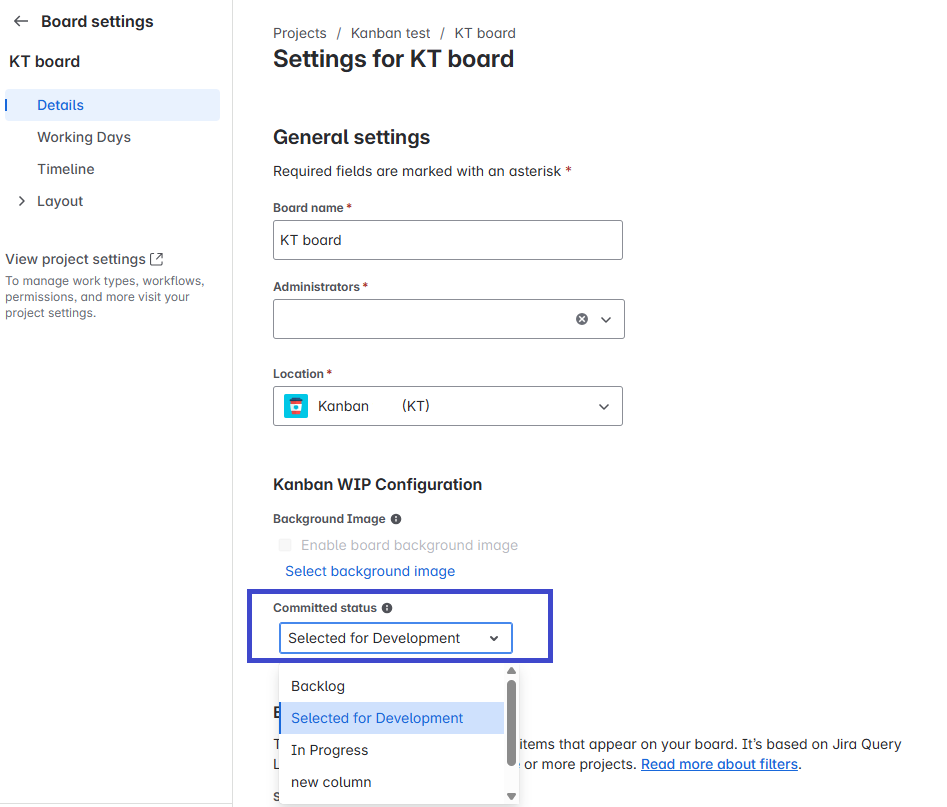
Enhanced Card Insights:
-
Track the time elapsed since commitment with the new “Days Since Committed” feature, displayed directly on your cards.
-
Color-coded backgrounds offer instant visual cues:
-
Green: Indicates a future due date.
-
Orange: Alerts you when a due date is approaching within one week.
-
Red: Signals that a due date has passed.
-
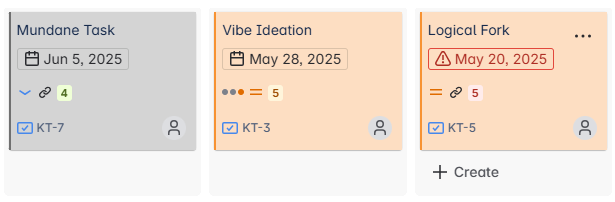
Lead Time Calculation:
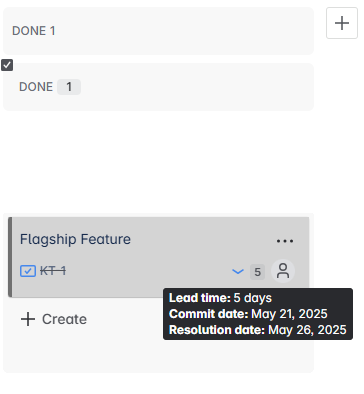
-
Once a ticket is resolved, the card will dynamically switch to display “Lead Time” instead of “Days Since Committed”.
-
Lead Time is calculated as the difference between the resolved date and the committed date.
-
Background colors signify:
-
Green: If the due date is equal to or later than the resolved date.
-
Red: If the due date is earlier than the resolved date.
-
Instant Insight on Hover:
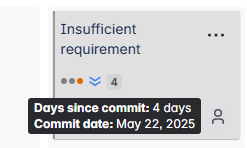
-
Hover over the “Days Since Committed” or “Lead Time” values to reveal the exact dates in a convenient popup.
-
If the calculation is not immediately available due to performance reasons, a question mark icon ("?") will prompt you to hover for an instant calculation.
Dependency Visibility:
-
The “Has Dependencies” icon will now be displayed only for cards with linked issues, streamlining your view and focusing attention on the relevant tasks.
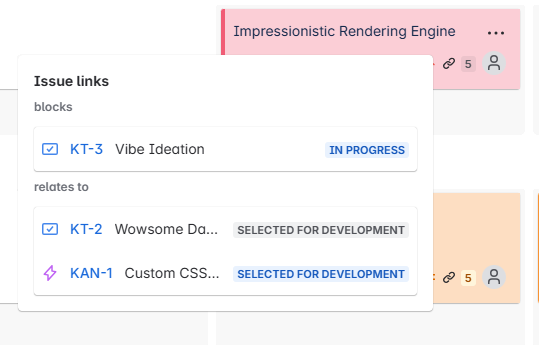
These updates are designed to provide you with enhanced control, clarity, and efficiency as you manage your projects in Jira.
